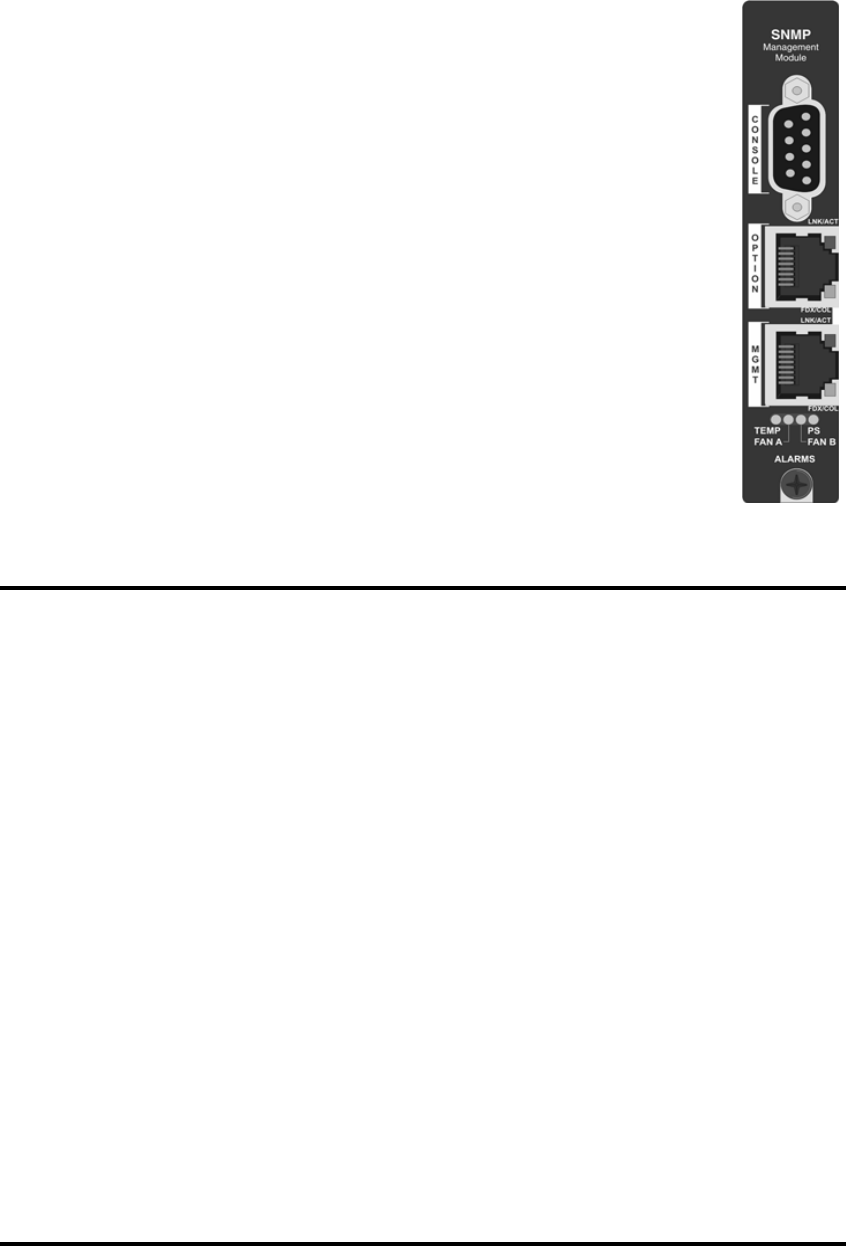
2
SNMP Management Module LEDs
Each SNMP Management Module features several LEDs. The LED functions
are:
LNK/ACT
FDX/COL
TEMP
PS
FAN A /
FAN B
Glows green when a link is established on port.
Glows green when data activity occurs.
Blinks amber when port is in Full-Duplex mode.
Blinks amber when collisions occur; extinguished
when port is operating in Half-Duplex mode.
Glows yellow when temperature of unit surpasses a
user-defined Level, configurable through
iView²
.
Glows amber when one power supply malfunctions.
Refer to specific iMediaChassis series manuals for
details
Configuring
Once connected to a network, assign the SNMP Management Module IP
configuration information (e.g., IP address, subnet mask, etc.). There are four
ways to do this:
Using iConfig
Using the Management Module’s serial port
Using DHCP (Dynamic Host Control Protocol); DHCP must be enabled
through serial configuration or Telnet, via iConfig
Telnet (Default IP=10.10.10.10; subnet mask 255.0.0.0)
In addition to assigning an IP address and subnet mask, the iMediaChassis
series also allows creation of community strings, assigning access rights,
configuration of traps and more. iConfig offers more options than configuring
via the serial port or Telnet. After assigning the iMediaChassis series an IP
address, use iView² or another SNMP compatible Network Management
System (NMS) to remotely configure, monitor and manage the modules
installed.


















