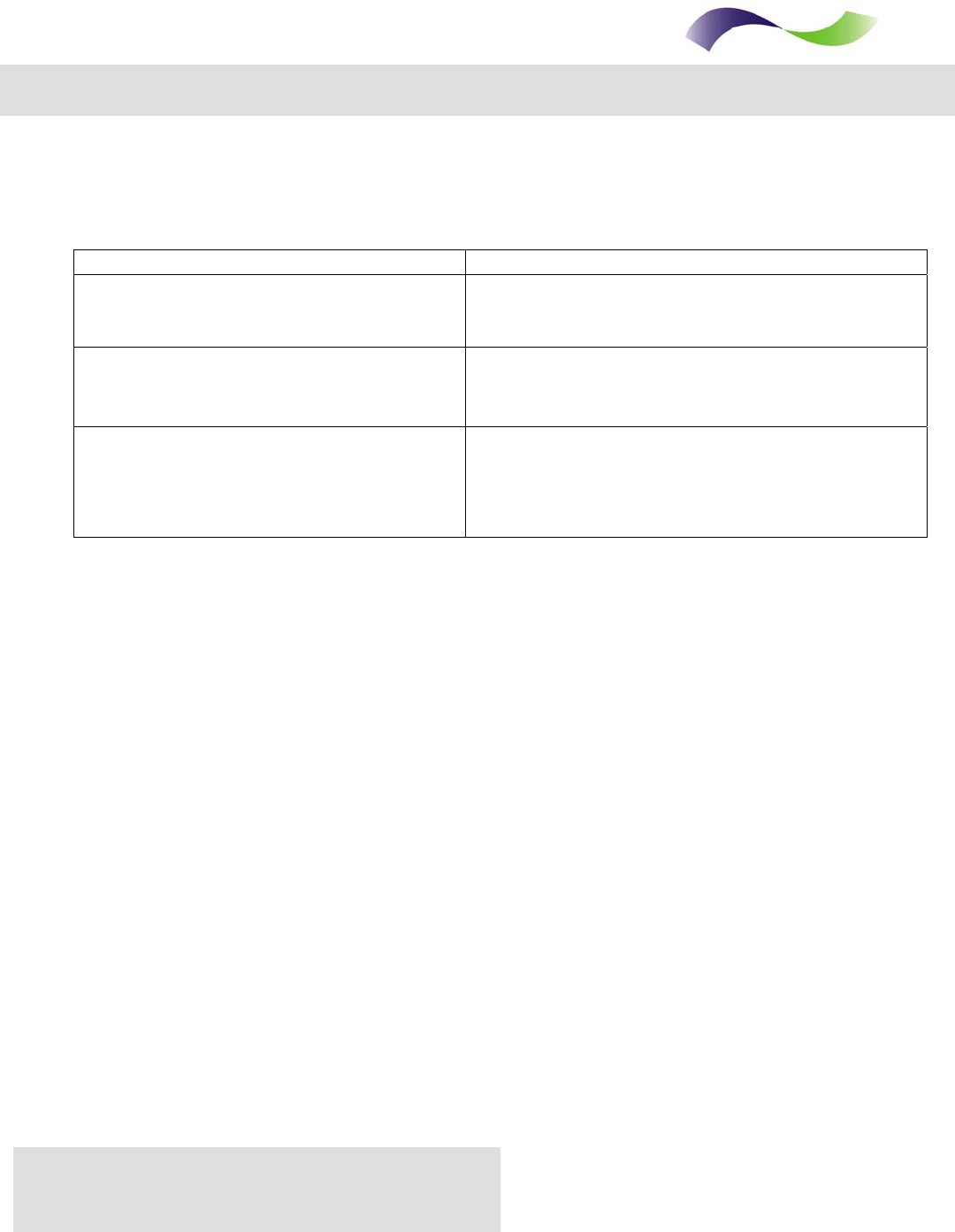
.
.
.
.
.
.
.
.
.
. . . . . . . . . . . . . . . . . . . . . . . . . . . .
Infinite Peripherals, Inc.
Page 10
www.ipcprint.com
IP-BC-BT User’s Manual v1.01
Troubleshooting
If you’re having problems refer to the table below for possible causes.
Problem Possible Cause
Scanner will not turn On. 1. Replace batteries if using Alkaline.
Scanner turns On but turns Off
immediately within seconds of being
turned On.
1. Replace batteries if using Alkaline.
Application indicates scanner not
connected.
1. Verify that the handset is properly paired to
Bluetooth
®
scanner.
2. Verify that the handset Bluetooth
®
is turned
On.
3. Reset the handset and try again.
Table 4














