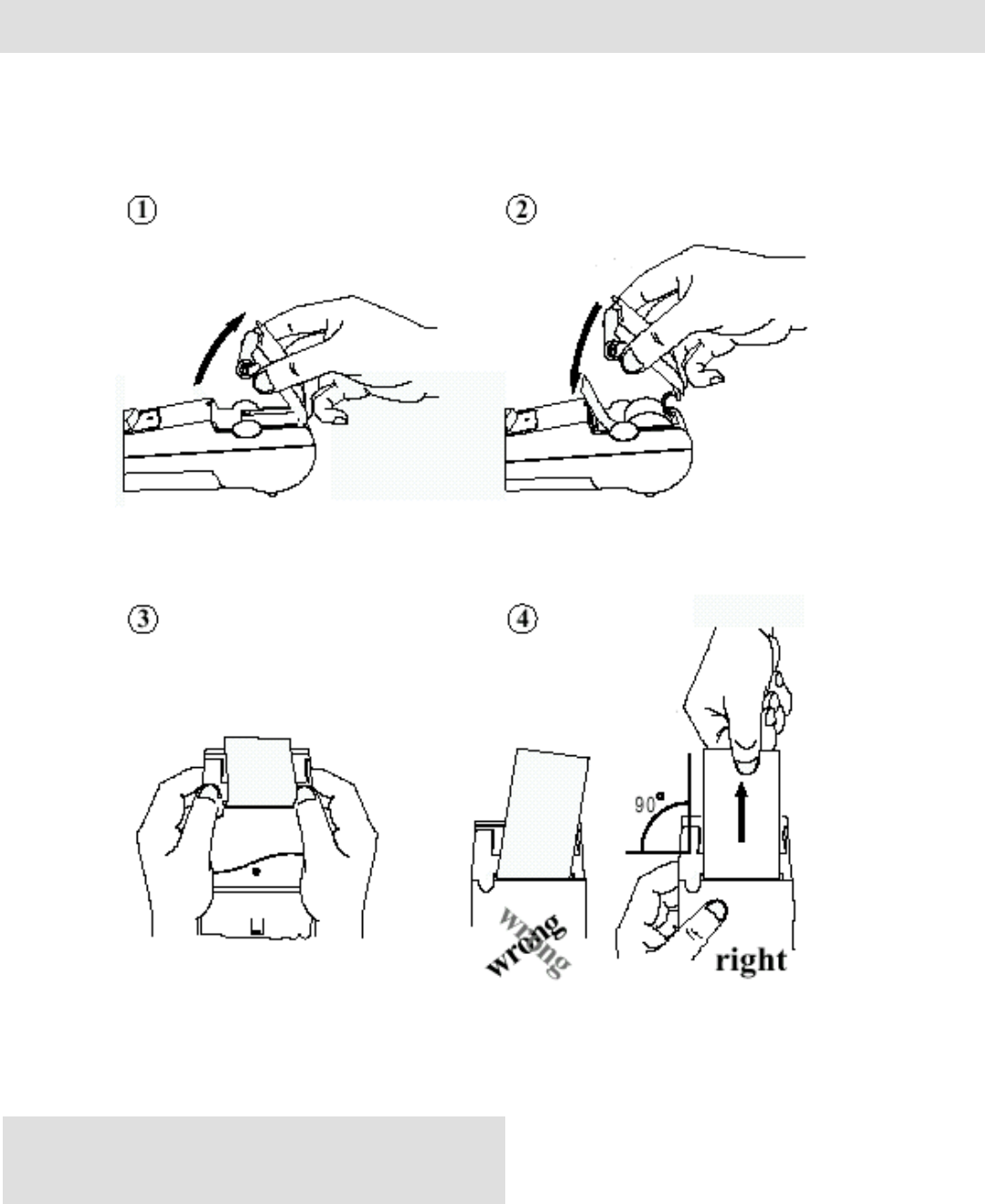
.
.
.
.
. . . . . . . . . . . . . . . . . . . . . . . . . . . .
.
.
.
.
.
Infinite Peripherals, Inc. Page
9
www.ipcprint.com
PP-55 User’s Manual for BlackBerry v4.02
Loading Paper
The PP-55 uses a drop-and-load design making paper loading easy and trouble free. To load
paper, simply remove the paper cover and drop in the new roll as shown in the steps below.
Make sure that the paper is placed in the printer as shown in step 2 below.
Open paper cover holder with both
fingers and remove the remaining
part of the old paper roll.
Place the paper
roll and cover in
position.
Make sure that the pa-
per is fed out from the
printer at a right angle
If not pull paper verti-
cally by hand.
Press with both
fingers to click cover
of shell in place.
Figure 4


















