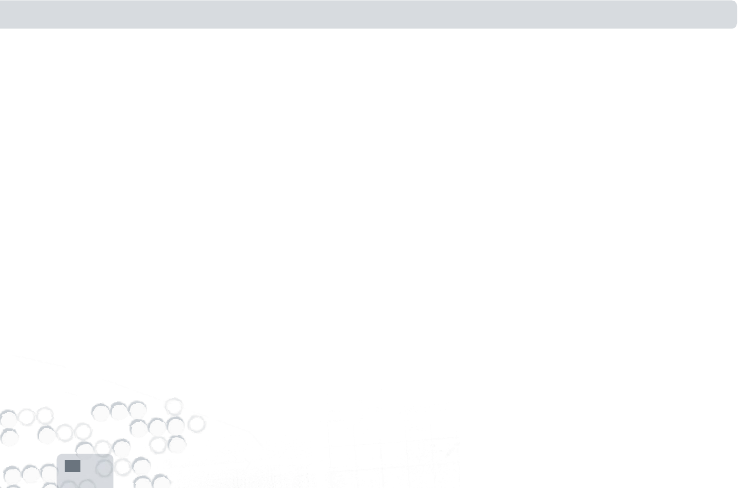
INFINITY
TM
USB UNLIMITED
20
‘Restore CPU-memory after ext. EEprom activity’
When the ext. EEprom is accessed the CPU on the card is
overwritten with a bootloader. This makes the previous data
on the CPU invalid. If you enable this option the data on the
CPU will be read out before it is erased, and restored when ext.
EEprom activity is done. If the CPU is protected from read-out, a
warning is issued and you can choose to continue without the
possibility to restore the CPU contents.
‘Erase ext. EEprom before programming’
The software optimizes the data so as little data as needed
is written to the card. Normally an ext. EEprom is not erased
before programming because new data can overwrite it without
prior erase. Some applications expects that an ext. EEprom con-
tains the value 0xFF at empty locations. If this option is enabled
all unused locations will be fi lled with 0xFF.
Advanced
‘Autodetect CPU on card when card inserted’
When a card is inserted the software will try to detect the CPU
on the card automatically.
‘Limit card selection based on detected CPU’
Multiple cards can contain the same kind of CPU, with this
option cards that do not contain the detected CPU are removed
from the list. This will make selecting the relevant card simpler.
‘Autodetect CPU before write/read/erase’
Verifi es that the CPU on the card matches the CPU on the
selected card, before writing, reading or erasing a card.
‘Automatic full detection, when card is inserted’
If needed the application will prompt you to completely detect
the card that is inserted. Should only be used if you are unsure
which card you are using.
Advanced software usage > Settings


















