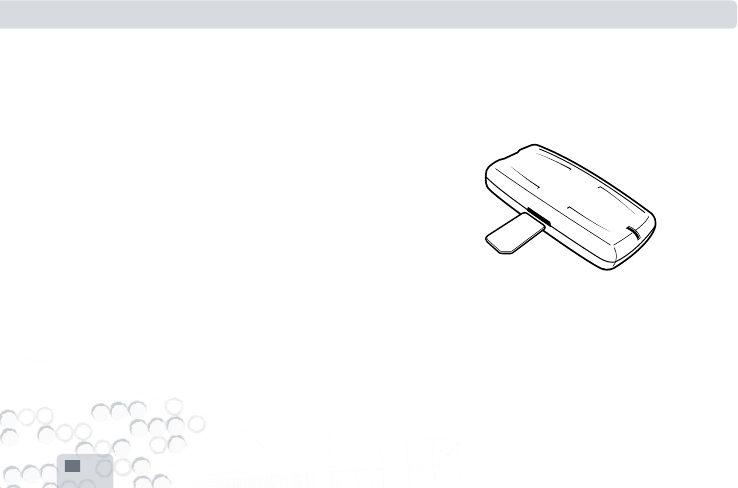
INFINITY
TM
USB UNLIMITED
22
Troubleshooting
[Question 1]: I have connected the Infi nity USB Unlimited but
the LED is fl ashing red.
[Answer 1]: If the Infi nity USB Unlimited is fl ashing red when
connected, it means the driver is not installed correctly. If the
driver has been attempted installed before, try connecting the
Infi nity USB Unlimited directly to another USB port on the PC,
and try another USB cable.
[Question 2]: When I insert a card in my Infi nity USB Unlimited
the error ‘No CPU could be detected on the inserted card’ is
displayed.
[Answer 2]: This error could be caused by dirty contacts on the
card, make sure they are clean or clean them with a lint free rag
and isopropyl alcohol.
Make sure the card is facing the right way, contacts facing up
for regular smartcards and contacts facing down for SIM/GSM
smartcards. The error could also indicate that the card you are
trying to use cannot be used with the Infi nity USB Unlimited.
[Question 3]: When I program a card the error ‘Could not verify
location’ is displayed.
[Answer 3]: This error typically arises when older or worn out
cards have errors at certain memory locations. Also make
sure the contacts are clean. If you keep receiving this error try
another card.
Troubleshooting


















