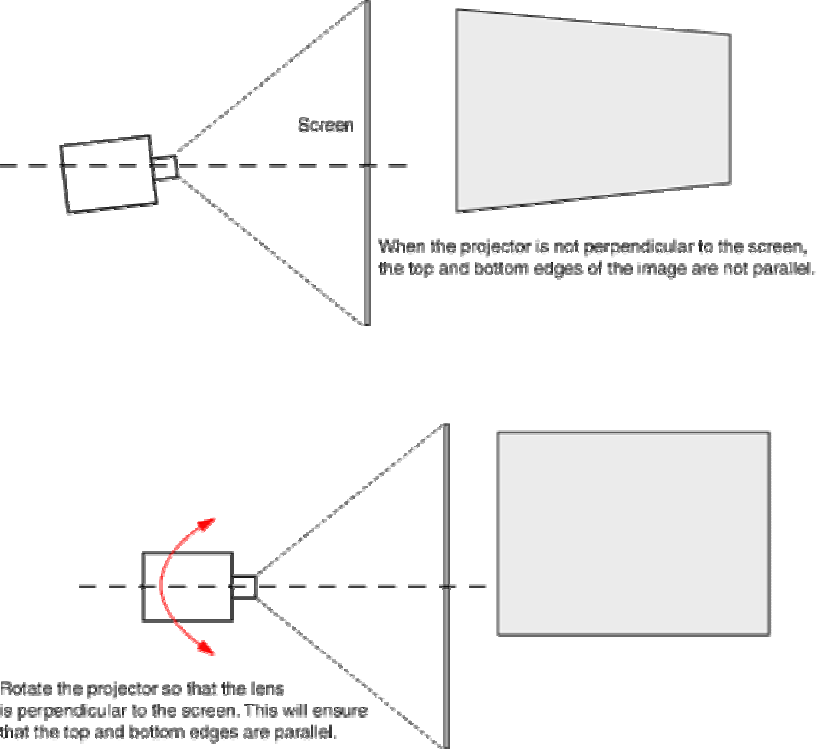
Keypad
Press the Keystone Up arrow to reduce the upper part of the image, and press the Keystone Down arrow to reduce
the lower part. You can adjust keystone between -15 to +40 degrees.
Menu
Press the Menu button. Navigate to Basic > Keystone and press Select (keypad) or L button (remote). Use the Left
and Right Arrow buttons or trackball to adjust the value. Press the Select or L button to confirm your change.Finally,
change the Keystone setting. For most models, you can use the Keystone function on the projector keypad or in the
menu of the projector to adjust the keystone digitally.
Correcting horizontal keystoning
If you place the projector so that the lens is not perpendicular to the screen in the horizontal plane, the image can suffer
from horizontal keystoning.
If your image looks like the one above, slowly rotate the projector until the image is rectangular.
Please note that it is always better to achieve a rectangular image by moving the projector. Some images look much better
when there is no digital keystone correction.
The image appears to be stretched vertically or horizontally.
This may be the result of the Aspect Ratio being set to 16:9. In the menu of the projector, navigate to Basic > Setup >
Picture > Aspect Ratio and make sure 16:9 is not selected.
Copyright © 1997-2004 InFocus Corporation.
All Rights Reserved.






