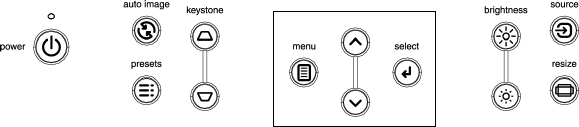
18
Using the keypad buttons
Most buttons are described in detail in other sections, but here is an over-
view of their functions:
Power–turns the projector on (page 8) and off (page 8).
Menu–opens the on-screen menus (page 21).
Select–confirms choices made in the menus (page 21).
Up/down arrows–navigates to and adjusts settings in the menus (page 21).
Auto image–resynchs the projector to the source.
Presets–cycles through the 3 available user preset settings (page 24).
Keystone–adjusts squareness of the image (page 9 and page 22).
Brightness–adjusts intensity of the image (page 22).
Resize–changes the aspect ratio (page 22).
Source–changes the active source (page 27).
menu navigation buttons


















