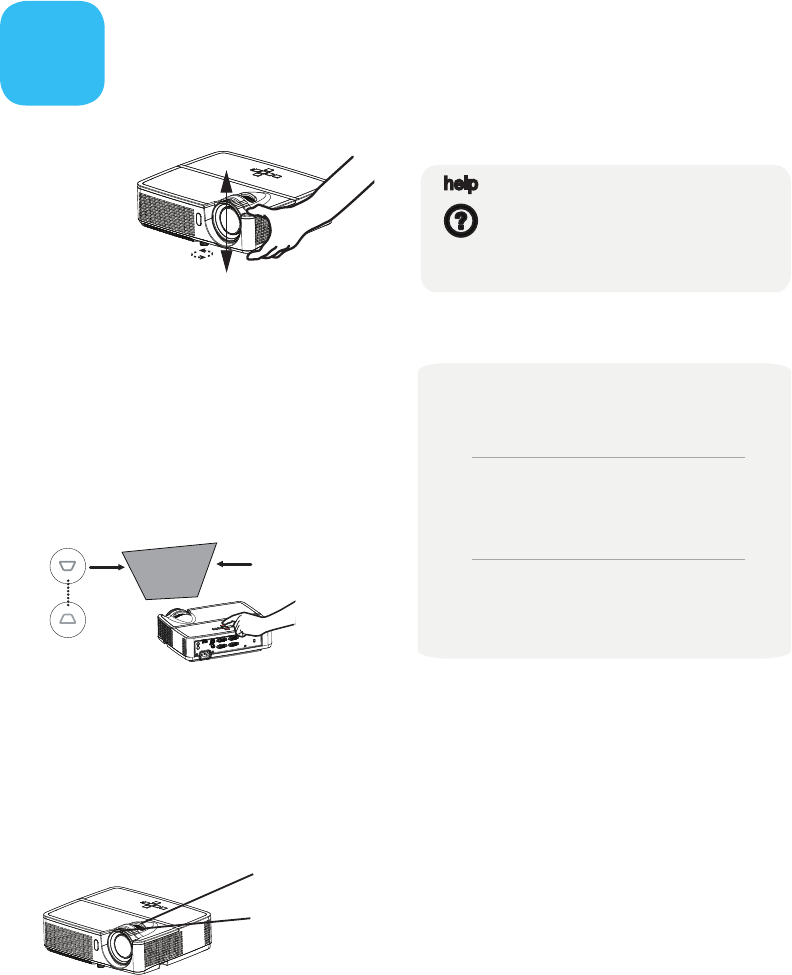
Adjust the picture
1
Height
1
Lift the front of the projector to
the desired height.
2
Rotate the foot under the front
of the projector.
2
Keystone
Press the keystone buttons to make
the picture square.
3
Zoom and focus
Adjust zoom rst, then focus the
center of the image.
Focus
Ceiling mount?
To ip the image, turn on the
Ceiling
Mount
setting in the
Basic
menu.
2
1
Press the Help button on the
remote at any time to get help
with connecting sources and
improving the picture.
Need Help?
keystone
Zoom
5
1
Connect the power cord to the projector
and to an electrical outlet
The power light on the projector will light blue.
2
Turn on the projector
Press power (on the projector or remote).
The power light will light blue.
3
Wait for the lamp to warm up
It will take a minute for the lamp to reach full brightness.
Interactive Screen Size and Distance
Calculator
www.infocus.com/calculator
Buy a Screen and Other Custom
Accessories
www.infocus.com/store










