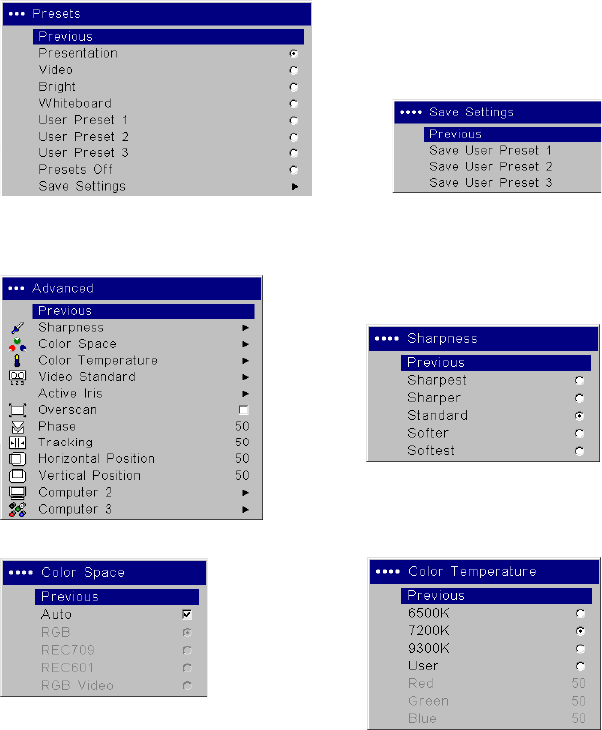
29
Presets: Presets are provided that optimize the projector for displaying
computer presentations and video images in different lighting conditions
and on different backgrounds.
There are also user-definable presets. To set a preset for the current source,
adjust the image, select Save Settings in the Presets menu, then select Save
User Presets 1 (or 2 or 3). You can recall these settings in the future by select-
ing the User 1 preset. If you select User Presets then further adjust the
image, Presets Off will automatically be selected in the Preset menu to indi-
cate changes have been made.
To restore the factory default settings, choose Factory Reset in the Set-
tings>Service menu.
Advanced settings
Sharpness: changes the clarity of the edges of a video image. Select a sharp-
ness setting.
Color Space: This option applies to computer and component video
sources (except 480i/576i). It allows you to select a color space that has been
specifically tuned for the input signal. When Auto is selected, the projector
automatically determines the standard. To choose a different setting, turn
off Auto, then choose RGB for computer sources, RGB Video for HDMI
computer sources, and either REC709 or REC601 for component video
sources.
Color Temperature: changes the intensity of the colors. Select a listed
value, or select User and individually adjust the intensity of the red, green,
and blue colors.
Presets
Save Settings
Sharpness
Color Space
Color Temperature


















