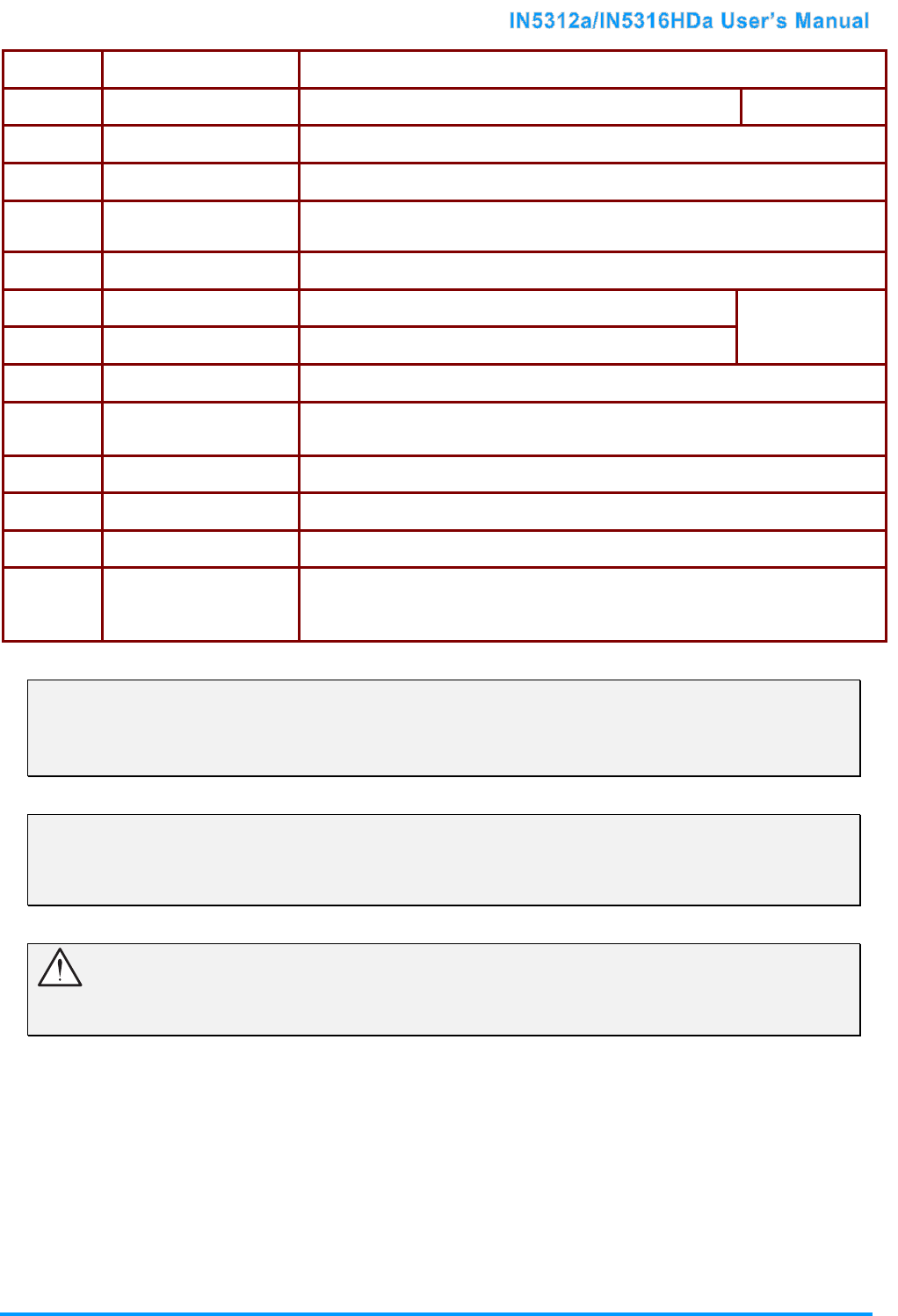
– 5 –
17.
SERVICE For service use.
18.
IR receiver Receives the remote control IR signal.
7
19.
RS-232 Connects RS-232 serial port cable for remote control.
20.
AUDIO 3 (L and R) Connect the AUDIO CABLE from an input device.
21.
Security Lock
Connect a security lock system to the projector and attach to a
permanent object.
22.
Safety Cable Anchor Secure a ceiling mount safety cable to this anchor.
23.
Power Switch Connects AC power to the projector.
12
24.
AC IN Connect the POWER CABLE.
25.
BNC Connect the BNC CABLES from a computer or a video enabled device.
26.
YPbPr
Connect the COMPONENT CABLE from a component video enabled
device.
27.
S-VIDEO Connect the S-VIDEO CABLE from a video device.
28.
VIDEO Connect the COMPOSITE CABLE from a video device.
29.
AUDIO 4 (L and R) Connect the AUDIO CABLES from an input device.
30.
12V OUT
When connected to the screen through a commercially available cable,
the screen deploys automatically on start up of the projector. The screen
retracts when the projector is powered off (see notes below).
DC12V Trigger Note:
To use this feature, you must plug in the connector before turn on/off the projector.
Screen controllers are supplied and supported by screen manufacturers.
Do not use this jack for anything other than intended use.
Connectivity Note:
If your video equipment has multiple connection options, please note that HDMI provides the
highest quality image, followed by Component and then S-video. Composite provides the least
quality image.
Warning:
As a safety precaution, disconnect all power to the projector and connecting devices before making
connections.


















