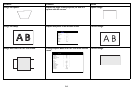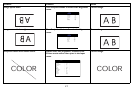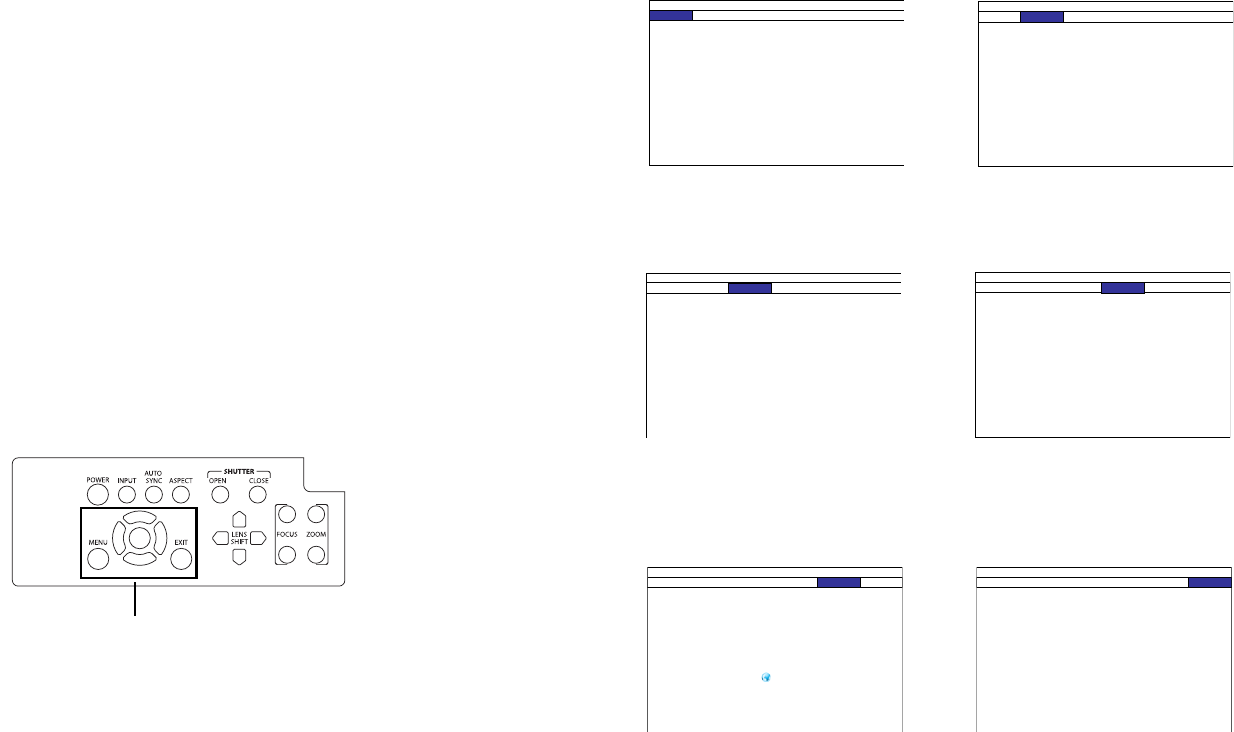
23
Using the menus
To open the menus, press the Menu button on the keypad or remote. Use the left
and right arrow buttons to move between the menus, and the up and down to
navigate to the desired menu item.
Once a menu item is highlighted, the left and right arrow buttons can be used to
a
djust the value, select an option, turn the feature on or off, or enter a submenu.
Press the Exit
button to exit the menu system immediately or press the Menu
button to go back to the main menu bar and ultimately close the menus.
The menus are grouped by usage:
• The Input menu provides source specific selection and adjustments.
• The Picture menu provides common image adjustments.
• The Lamps menu provides lamp selection and power adjustments.
• The Alignment menu provides installation specific adjustments.
• The Control menu provides set-up type adjustments that are not changed
oft
en.
• The Service menu provides information about the projector and source.
Menu navigation
buttons
INPUT PICTURE LAMPS ALIGNMENT CONTROL SERVICE
Mode < High Bright >
Power < Eco >
High Altitude < O >
Custom Power Level < O >
Lamp 1 Status O
Lamp 2 Status On
Lamps menu Alignment menu
INPUT PICTURE LAMPS ALIGNMENT CONTROL SERVICE
Projection Mode < Front >
Fan Mode < Normal >
Lens Control Enter
Lens Memory Enter
Center Lens Execute
Warp Enter
Blanking Enter
Edge Blend Enter
INPUT PICTURE LAMPS ALIGNMENT CONTROL SERVICE
Eco Network Power < Standard >
Auto Power O < O >
Auto Power On < O >
Projector Control < Network >
Network Enter
Start Up Logo < On >
Trigger < Auto >
Auto Search < O >
Dynamic Black < O >
Language Enter
Control menu
INPUT PICTURE LAMPS ALIGNMENT CONTROL SERVICE
Model : IN5552L
Serial Number : C277XXXX00807
Software Version : ME01-GE02-Ub02-5050-39-DPNE02-P03-E07
Active/PiP Source : VGA / O
Pixel Clock : 83.51 MHZ
Signal Format : 1280x800@60Hz
H/V Refresh Rate : H: 49.726 KHZ V: 60 HZ
Lamp 1 Time : 5 HRS
Lamp 2 Time : 3 HRS
Power On Time : 5 HRS
Blue Only < O >
Factory Reset Enter
Service menu
INPUT PICTURE LAMPS ALIGNMENT CONTROL SERVICE
Picture Mode < High Bright >
Contrast < 100 >
Brightness < 100 >
Adaptive Contrast < O >
Saturation < ------ >
Hue < ------ >
Gamma < Video >
Color < Enter >
Sharpness < 0 >
Noise Reduction < 0 >
Aspect Ratio < 16:10 >
Overscan < O >
VGA Setup Enter
Auto Sync Execute
INPUT PICTURE LAMPS ALIGNMENT CONTROL SERVICE
Input Selection Enter
PiP Enter
Test Pattern Enter
Color Space < Auto >
Input Lock < Auto >
Background < Logo >
Video Standard < ------ >
Auto Sync Adjust < Always >
Picture Menu
Input menu