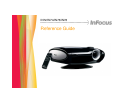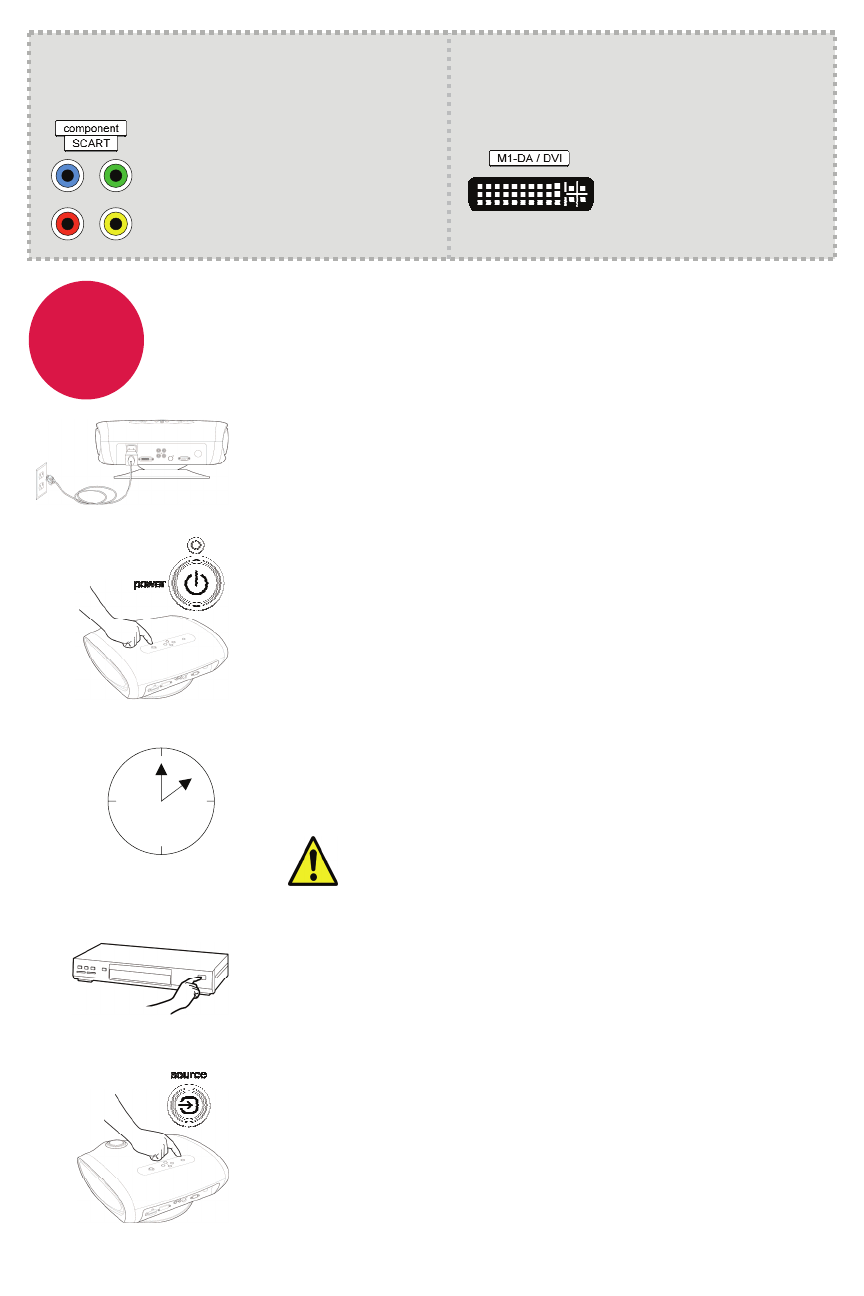
4
Turn on projector and source
Connect the power cord to the projector
and to an electrical outlet
The green light on the projector near the power button will
turn on.
Turn on the projector
Press power (on the projector or remote). The green light on the
projector will start blinking.
Wait for the lamp to warm up
After a few seconds, the green light will stop blinking and stay
on. It can take a minute for the lamp to reach full brightness.
5-10 sec.
1
2
3
Turn on the source device
Turn on your DVD player, cable box, VCR, game, or HDTV
receiver.
4
Select the video source
If needed, press source (on the projector or remote) to view the
source. You may have to press it more than once.
5
Warning: Do not look directly into the lens
when the projector is turned on.
Connect to: SCART Source
Use: SCART to RGBS Cable (RGB with sync)
Connect to: DVI Source
Use: M1 to DVI Cable
100% digital connection.
Connect 4 color-coded connectors
to corresponding connectors on
projector.
Enable SCART RGB in the Source
Enable menu (Settings > Sources >
Source Enable).
Connect the cable to the
projector’s M1-DA/DVI
connector.
www.infocus.com/store part no. SP-DVI-D
1
2