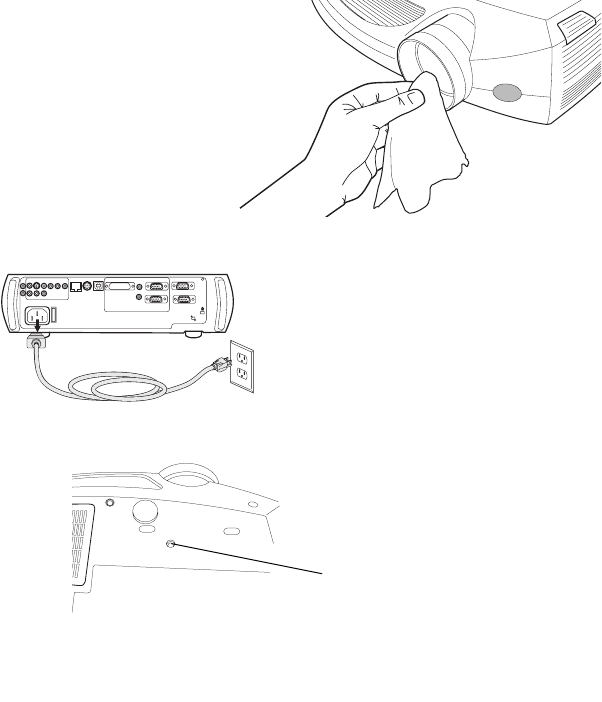
37
Maintenance
Cleaning the lens
1 Apply a non-abrasive camera lens cleaner to a soft, dry cloth.
Avoid using an excessive amount of cleaner, and don’t apply the
cleaner directly to the lens. Abrasive cleaners, solvents or other harsh
chemicals might scratch the lens.
2 Lightly wipe the cleaning cloth over the lens in a circular motion. If you
don’t intend to use the projector immediately, replace the lens cap.
Changing the lens
Optional long throw and short throw lenses are available. See “Optional
Accessories” on page 41 for ordering information.
1 Turn off the projector and unplug the power cable.
2 Set the projector upright with the lens facing upward, place a screw-
driver or other narrow object in the release hole on the bottom of the
projector, then twist the lens counterclockwise to remove it.
3 To install the new lens, align the red dot (near the base of the lens) with
the top of the projector and turn clockwise until you feel the lens click
into place.
clean the lens
with a soft dry cloth
and non-abrasive
cleaner
computer 2
network
audio in
L
computer in
trigger
monitor out
serial control
R
audio in
computer 1
USB
mouse
computer 3
I
O
turn off and unplug
the projector
lens release hole


















