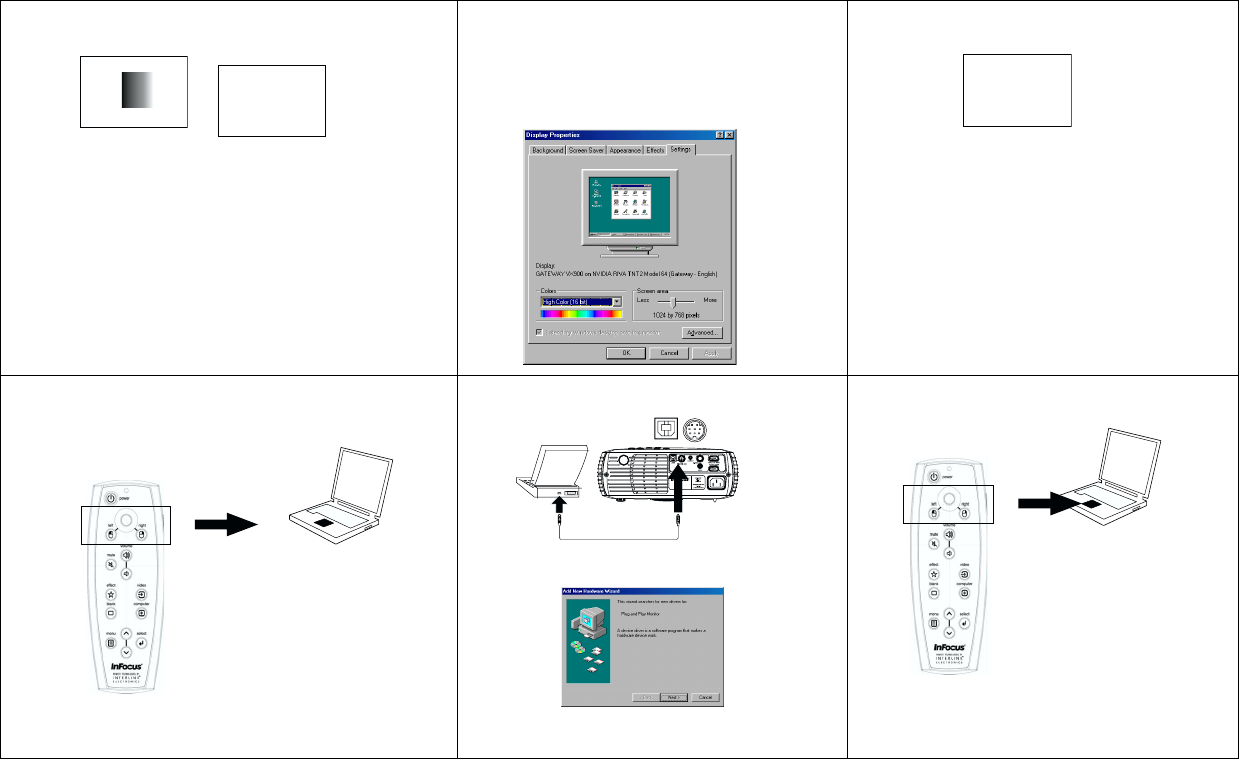
16
image fuzzy or cropped
set your computer’s display resolution to
the native resolution of the projector
(Start>Settings>Control
Panel>Display>Settings tab, select 800x600
for the LP240, 1024x768 for LP250)
image clear and not cropped
remote control not controlling my computer’s
mouse
connect optional mouse cable (page 6)
remote controls computer cursor
A
A
A
A
X
load USB drivers, if necessary (page 8)
see page 22 for more info on the remote


















