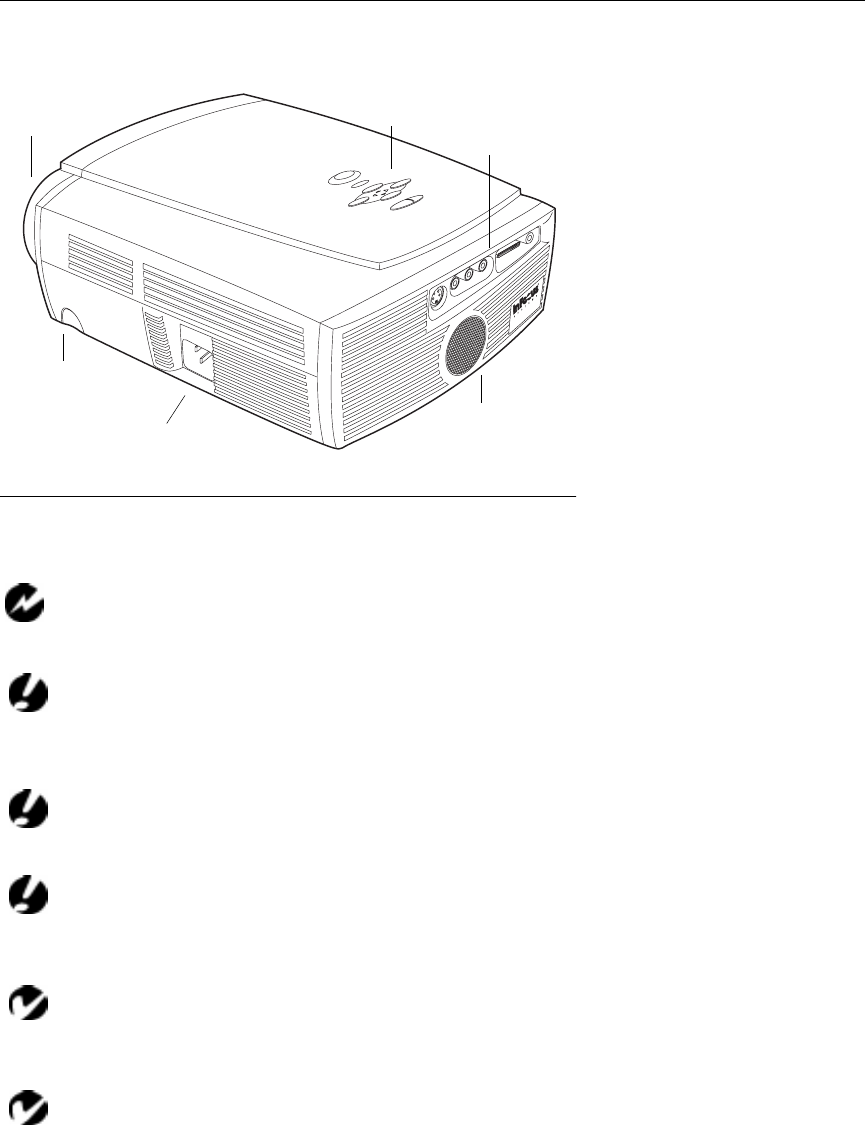
3
FIGURE 2
Side view of projector
Usage Guidelines
Do
not look directly into the projection lens when the projector is
turned on. The bright light may harm your eyes.
D
o not block the grills on the projector. Restricting the air flow can
cause it to overheat and turn off. If this happens, you must wait a minute
before attempting to turn it back on.
Handle the projector as you would any product with glass compo-
nents. Be especially careful not to drop it.
Avoid leaving the projector in direct sunlight or extreme cold for
extended periods of time. If this happens, allow it to reach room temper-
ature before use.
This projector is not intended for use in mainframe computer
rooms as defined in the Standard for the Protection of Electronic Com-
puter/Data Processing Equipment, ANSI/NFPA 75.
Transport the projector in a vendor-approved hard or soft case.
Part numbers for these cases are listed on page 35.
connector panel
speaker
focus ring
elevator button
power
cord
connector
keypad






