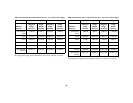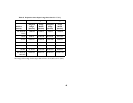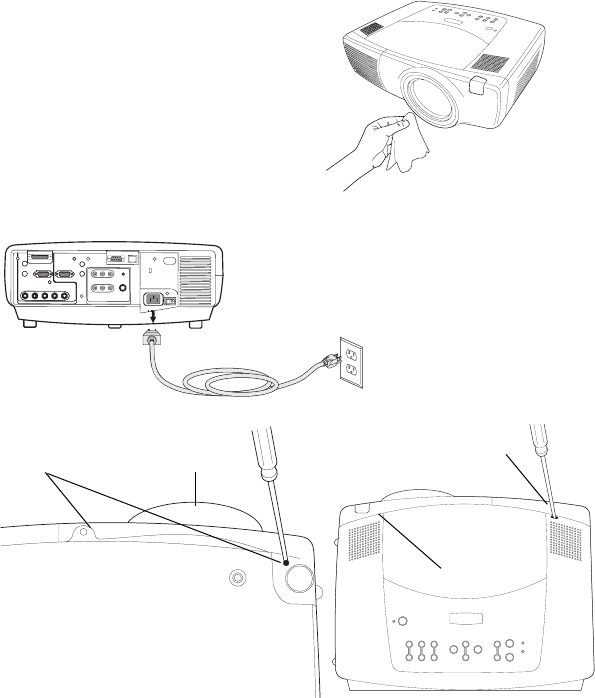
39
Maintenance
NOTE: When you are performing maintenance activities on your projector,
keep in mind that you should only remove screws that are single-slot, or
flathead, screws. Any other type of screw, such as a phillips or star should
not be removed. These types of screws should only be removed by technical
support experts.
Cleaning the lens
1 Apply a non-abrasive camera lens cleaner to a soft, dry cloth.
Avoid using an excessive amount of cleaner, and don’t apply the
cleaner directly to the lens. Abrasive cleaners, solvents or other harsh
chemicals might scratch the lens.
2 Lightly wipe the cleaning cloth over the lens in a circular motion. If you
don’t intend to use the projector immediately, replace the lens cap.
Changing the lens
Long throw and short throw lenses are available with your projector.
1 Turn off the projector and unplug the power cable.
2 Turn the projector upright with the lens facing upward and use a screw-
driver to remove the two screws from the front bezel release holes on the
bottom of the projector.
3 Lift off the front bezel.
4 Gently place a flathead screwdriver into the slot on the top of the projec-
tor (it is by the right speaker) and slide the small lever toward the right
speaker. The cover that protects the lens and the lamp housing pops up.
5 Loosen the captive screw to the door that covers the lens housing.
clean the lens
with a soft dry cloth
and non-abrasive
cleaner
turn off and unplug
the projector
lens release holes
front
bezel
slide lever in slot to
pop open cover
cover