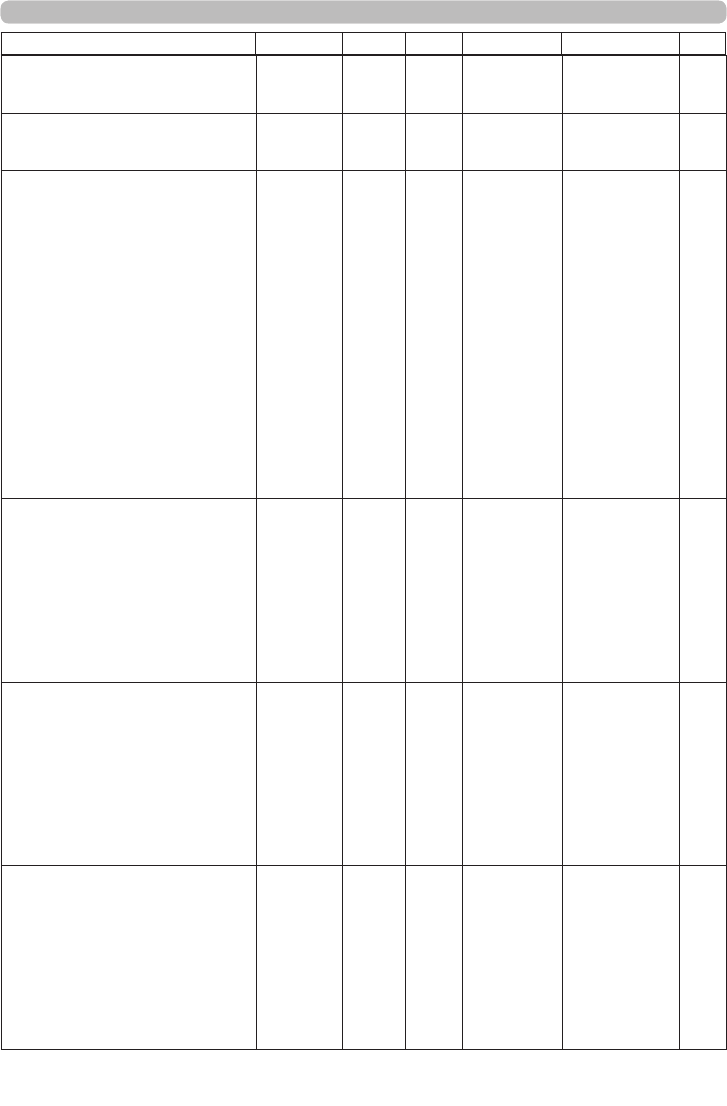
RS-232 Communication / Network command table (continued)
27
(continued on next page)
Function Command RW Min Max Default Step
RS-232 Communication / Network command table (continued)
Auto Power
0: Disable
1: Enable
AOT RW 0 1 0
USB Type B
0: Mouse
1: USB Display
USB RW 0 1 1
Custom Key (Effect)
0: Blank
1: Mute
2: Aspect Ratio
3: Source
4: Auto Image
5: Freeze
6: Magnify
7: Source Info
8: Service Info
15: AV Mute
18: Ruled Lines
19: Slideshow
20: MyImage
21: Messenger
22: Auto Keystone
23: Active Iris
24: Re
EFK RW 0 27 7
Source 1
0: Computer in 1
1: Computer in 2
2: LAN
3: USB Type A
4: USB Type B
5: HDMI
6: Component
7: S-Video
8: Video
SR1 RW 0 8 0
Source 2
0: Computer in 1
1: Computer in 2
2: LAN
3: USB Type A
4: USB Type B
5: HDMI
6: Component
7: S-Video
8: Video
SR2 RW 0 8 1
Source 3
0: Computer in 1
1: Computer in 2
2: LAN
3: USB Type A
4: USB Type B
5: HDMI
6: Component
7: S-Video
8: Video
SR3 RW 0 8 5


















