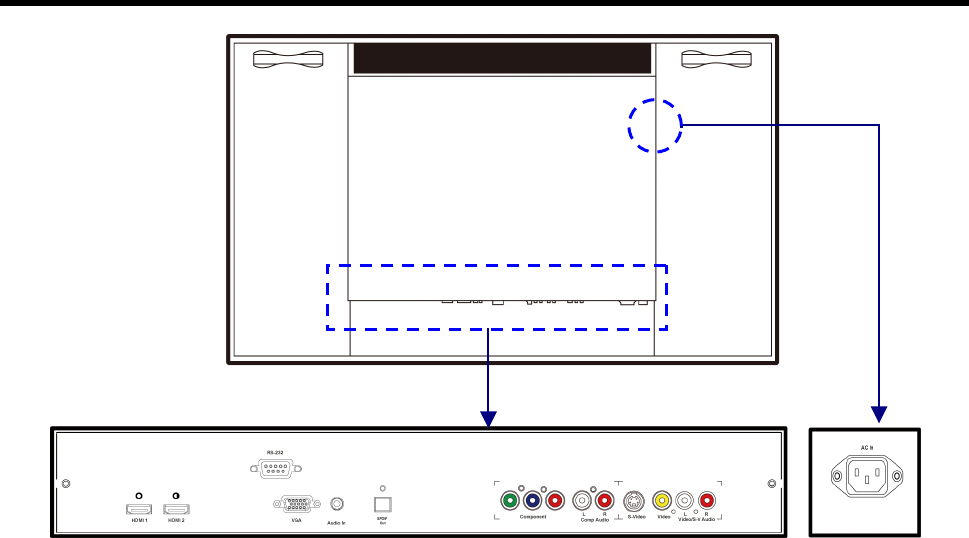
Identification of Controls (continued)
INF4201
1. HDMI 1/2: provides an uncompressed, all-digital audio/video interface between the
monitor and any HDMI-equipped audio/video component, such as a set-top box or
DVD player.
2. VGA: Connect to a PC or other analog RGB output device such as a video conferencing
device.
3. PC Audio input: Connect to a PC audio output device.
4. SPDIF: Connect to a digital audio output device, such as a speaker system (used in
conjunction with an HDMI input source on the monitor).
5. RS-232: Used with external command systems and RS232 command protocol, and
firmware upgrades.
6. Component: Connect to the component video output ports on a DVD player or a
high-definition cable/satellite receiver. Component video provides better picture
quality than S-Video or composite video.
7. Component Audio: Connect to the component audio output ports on a VCR, DVD
player or other video device.
8. S-Video: Connect to the S-Video output port of a VCR, DVD player or other video
device. S-Video provides better picture quality than composite video.
9. Video: Connect to the composite output port of a VCR, DVD player or other video
device, using a yellow RCA video cable.
10. Video/S-V Audio: Connect an RCA audio cable to the Audio Out ports of the video
source.
11. AC In: Connect the power cord to this port.
12. Power Switch (INF6501 and INF5501 only): Hard-power the monitor on or off with
this switch.
16


















