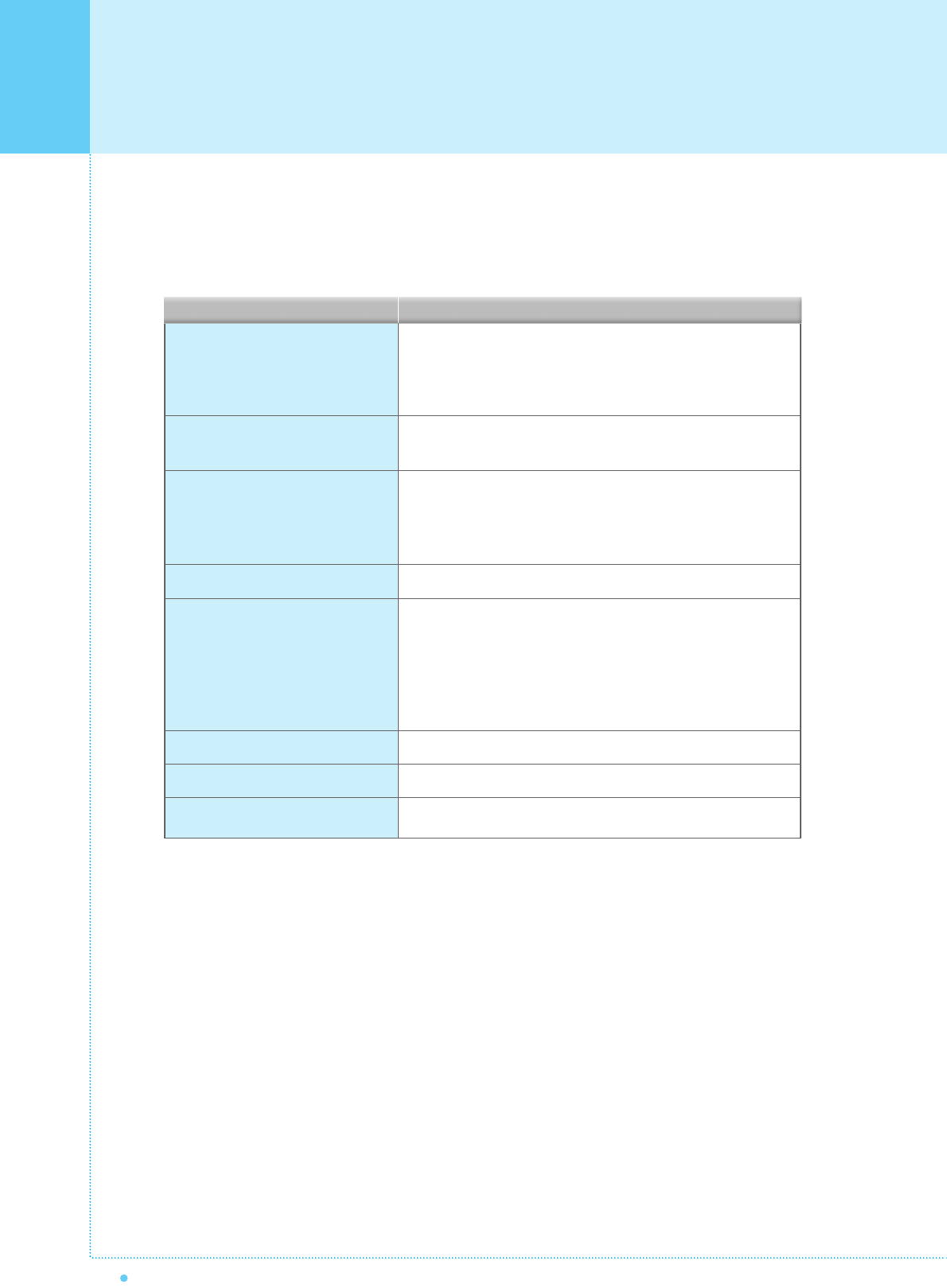
Troubleshooting
50
OWNER'S MANUAL
If your monitor is not working properly, please scan this list of problems and possible solutions.
It may save you time and money.
No picture & No sound
• Check whether the Monitor is turned on.
• Power cord inserted into wall outlet?
• Plug another product's power cord into the wall outlet where the
Monitor's power cord was plugged in.
Picture OK & No sound
• Press the VOLUME() button.
• Check the audio input signal.
The remote control doesn't work
•
Check to see if there is any object between the Monitor
and the remote control causing obstruction.
• Check to see if the batteries are installed with the correct
polarities.
Digital broadcasting screen problem
• Check the digital signal strength and input antenna.
No or Poor color or Poor picture
• Select Color in the Picture and press VOLUME () button.
• Keep a certain distance between the Monitor and the input
source.
•
Activate any function to restore the brightness of the picture.
•
Check to see that both the monitor and the source are
plugged in and turned on.
The image is too light or too dark
• Adjust the Brightness or Contrast settings.
The image is too large or too small
• Adjust the Size settings.
No output from one of the speakers
• Adjust Balance in the Sound Menu.
Quick Action for Possible SolutionProblem


















