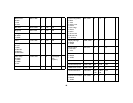39
Appendix
Projected image size
NOTE: Visit the Service section of our website for interactive image size cal-
culators for the standard and optional lenses.
Table 2: Projection sizes: Standard lens (1.5 - 1.8:1 throw ratio)
The image offset range for the standard lens is 9:1 (90%) to 1:1 (50%).
Optional lenses
WARNING: When replacing the lens, turn off the projector and pull out the
power cord from the receptacle. Loosen the screws marked with a triangle
to remove the lens.
NOTE: You can order optional lenses from www.infocus.com (in select
areas), your retailer or your dealer.
Table 3: Projection sizes: Short Fixed lens (0.8:1 throw ratio)
Minimum Image Maximum Image
Distance
(feet/m)
Diagonal
Image
(feet/m)
Image
Width
(feet/m)
Diagonal
Image
(feet/m)
Image
Width
(feet/m)
Min Distance
3/0.9
2.1/0.66 1.7/0.53 2.6/0.79 2.1/0.63
5/1.5 3.5/1.1 2.8/0.86 4.2/1.3 3.4/1.0
10/3.0 7.0/2.1 5.6 1.7 8.3/2.5
15/4.6 10.4/3.2 8.3/2.5 12.5/3.8 10/3
20/6.1 13.8/4.2 11/3.4 16.6/5.1 13.3/4
25/7.6 17.2/7.6 13.8/4.2 20.7/6.3 16.6/5
Max Distance
30/9.1
20.6/6.3 16.5/5 24.8/7.6 19.8/6.1
Projection Distance
(inch/m)
Screen Size (inch/m) Minimum
40/1 24/0.6
60/1.5 35/0.9
70/1.8 43/1.1
100/2.5 63/1.6
120/3 75/1.9
150/3.8 94/2.4
200/5.1 130/3.3
250/6.4 161/4.1
300/7.6 193/4.9
350/8.9 224/5.7