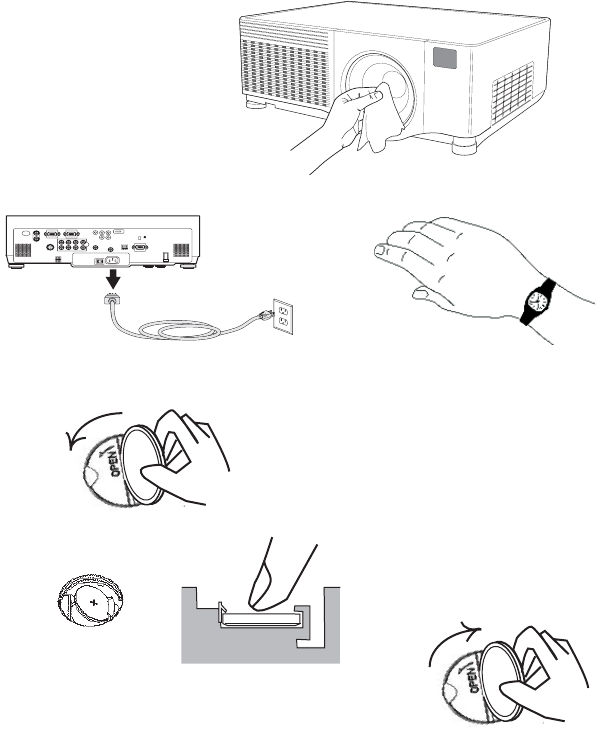
35
Maintenance
Cleaning the lens
1 Apply a non-abrasive camera lens cleaner to a soft, dry cloth.
Avoid using an excessive amount of cleaner, and don’t apply the
cleaner directly to the lens. Abrasive cleaners, solvents or other harsh
chemicals might scratch the lens.
2 Lightly wipe the cleaning cloth over the lens in a circular motion. If you
don’t intend to use the projector immediately, replace the lens cap.
Replacing the clock batteries
The projector has a lithium Hitachi Maxell battery (part number CR2032) on
the bottom that is used to power the clock used for networking applications.
Visit our website for complete details on using the networking functionality.
1 Turn off the projector and unplug the power cable.
2 Wait 45 minutes to allow the projector to cool thoroughly.
3 Turn the projector upside down and use a coin to turn the battery cover
to the “Open” position.
4 Remove the battery and dispose of in an environmentally proper man-
ner.
5 Install a new battery with the “+” side facing up.
6 Press the battery into place, then replace the battery cover.
NOTE: The clock time will need to be reset in the web browser application
after replacing the battery.
clean the lens
with a soft dry cloth
and non-abrasive
cleaner
turn off and unplug
the projector
wait 45 minutes
12'0
%.15'
open battery cover
close battery cover
install new battery,
+ side up
press battery into position


















