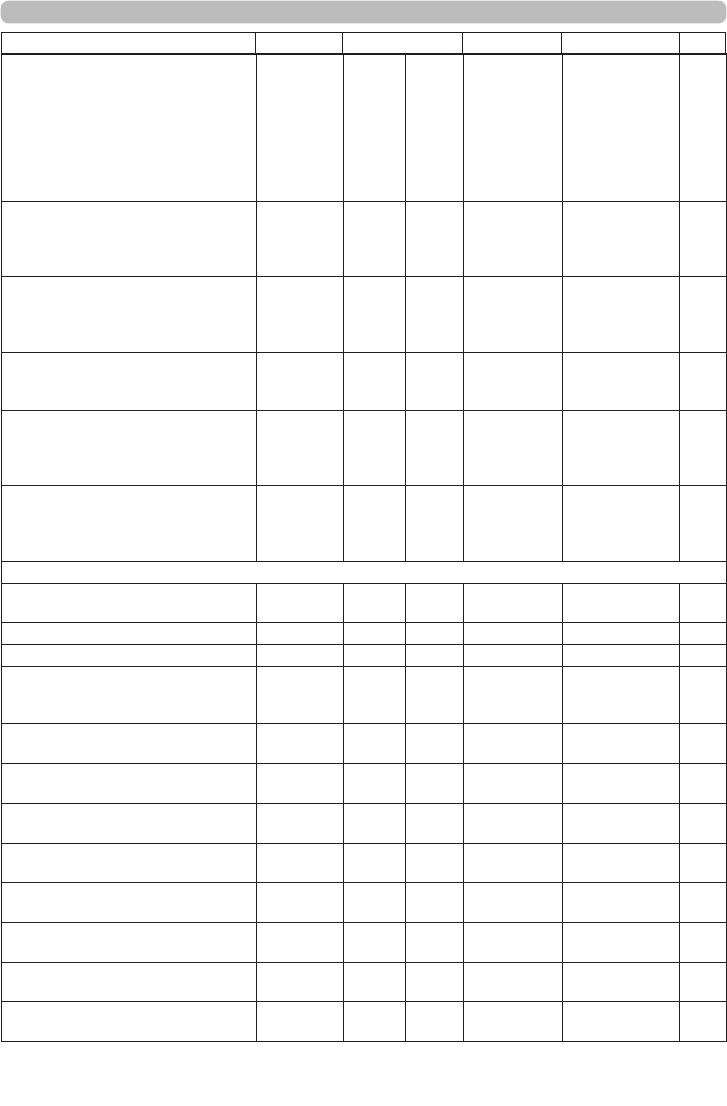
RS-232 Communication / Network command table (continued)
22
(continued on next page)
Function Command RW Min Max Default Step
S-Video Standard
0: Auto
1: NTSC
2: PAL
3: SECAM
4: NTSC4.43
5: M-PAL
6: N-PAL
? RW
0
6 0
HDMI Format
0: Auto
1: Video
2: Computer
RW
0
2 0
HDMI Range
0: Normal
1: Enhanced
16: Auto
RW
0
16 16
Component
0: Component
1: Scart RGB
RW
0
1 0
Computer in 1
0: SOG off
1: Auto
2: Video (only for Stack)
SG1 RW
0
2
1
Computer in 2
0: SOG off
1: Auto
2: Video (only for Stack)
SG2 RW
0
2
1
ADVANCED MENU: SETUP
Auto Keystone ExEcute
1: Execute
AVK W
0
1 n/a
Horizontal Keystone DKH RW
38
218 128 1
Vertical Keystone DKV RW
38
218 128 1
Corner Correction Enable
0: Disable
1: Enable
CNE RW
0
1 0
Corner Correction Top Left corner
-H
CN1 RW
0
511 (IN5122)
639 (IN5124)
0 1
Corner Correction Top Left corner
-V
CN2 RW
0
550 0 1
Corner Correction Top Right corner
-H
CN3 RW
0
511 (IN5122)
639 (IN5124)
0 1
Corner Correction Top Right corner
-V
CN4 RW
0
550 0 1
Corner Correction Bottom Left
corner -H
CN5 RW
0
511 (IN5122)
639 (IN5124)
0 1
Corner Correction Bottom Left
corner -V
CN6 RW
0
550 0 1
Corner Correction Bottom Right
corner -H
CN7 RW
0
511 (IN5122)
639 (IN5124)
0 1
Corner Correction Bottom Right
corner -V
CN8 RW
0
550 0 1


















