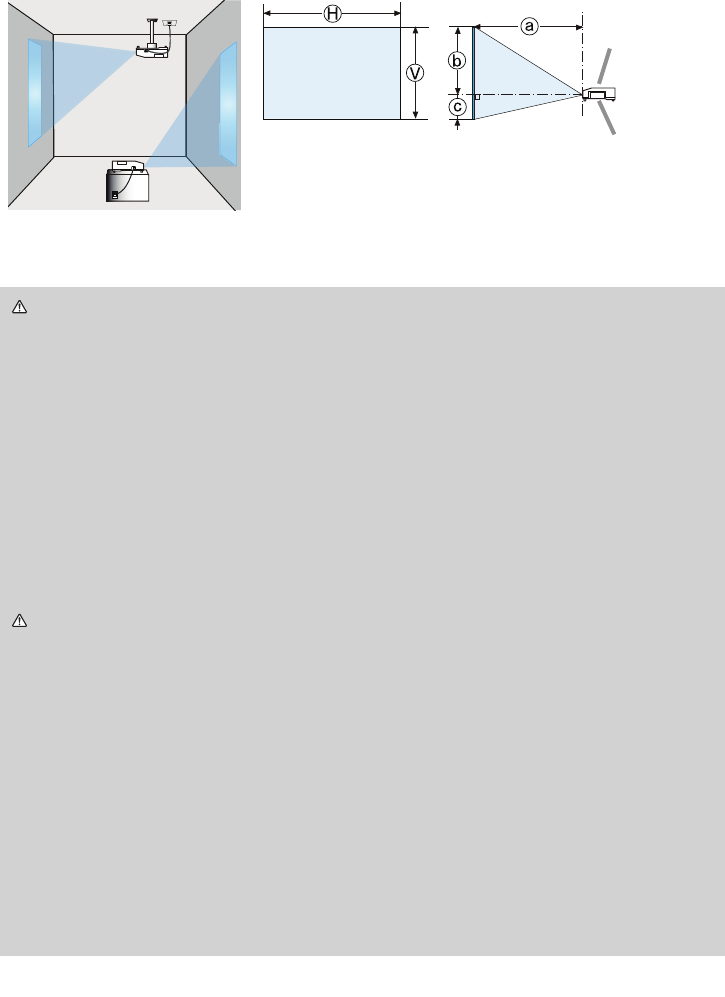
6
Projector top
Projector bottom
Ⓗ
×
Ⓥ
: Screen size
ⓐ
: Projection distance (from the end of the projector)
ⓑ
,
ⓒ
: Screen height
WARNING ►Install the projector where you can access the power outlet
easily.
►
Do not subject the projector to unstable conditions. Install the projector in a
stable horizontal position.
► Do not use any mounting accessories except those specied by the
manufacturer. Read and keep the manuals of the accessories used.
►
For special installations, such as ceiling mounting, be sure to consult your
dealer beforehand. Specic mounting accessories and services may be
required.
►Do not install the projector near thermally conductive or ammable items.
►
Do not place the projector where any oils, such as cooking or machine oil, are
used.
►Do not allow the projector to get wet.
CAUTION ►Place the projector in a cool place with sufcient ventilation.
► Keep a space of 1’ (30 cm) or more between the sides of the projector and
other objects such as walls.
►Do not plug, block or cover projector vents.
► Do not place the projector in places where magnetic elds exist; doing so can
cause the cooling fans inside the projector to malfunction.
►Avoid placing the projector in smoky, humid or dusty place.
►Do not place the projector near humidiers. Especially with ultrasonic
humidiers, chlorine and minerals contained in tap water are atomized and
could be deposited in the projector causing image degradation or other
problems.
NOTICE • Position the projector so that light does not directly hit the
projector’s remote sensor.
• Do not place the product in a place where radio interference may occur.
Arrangement
Refer to tables T-1 and T-2 at the back of this manual as well as the following to
determine screen size and projection distance.


















