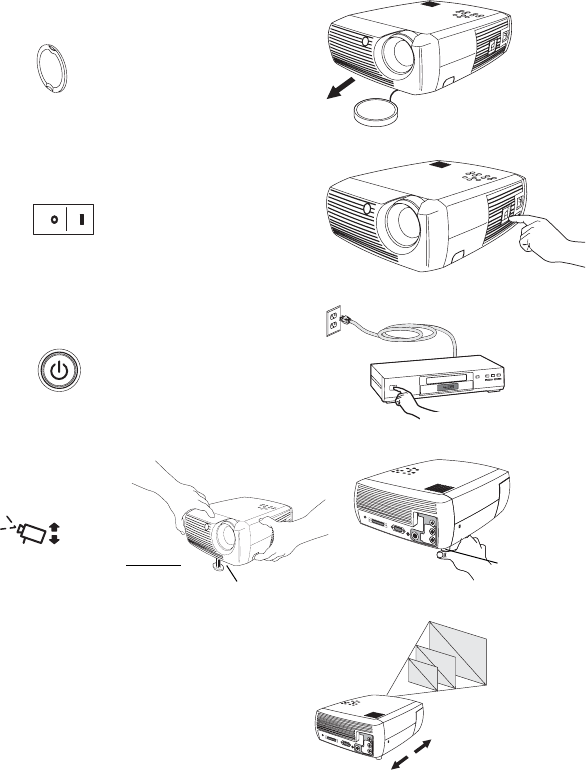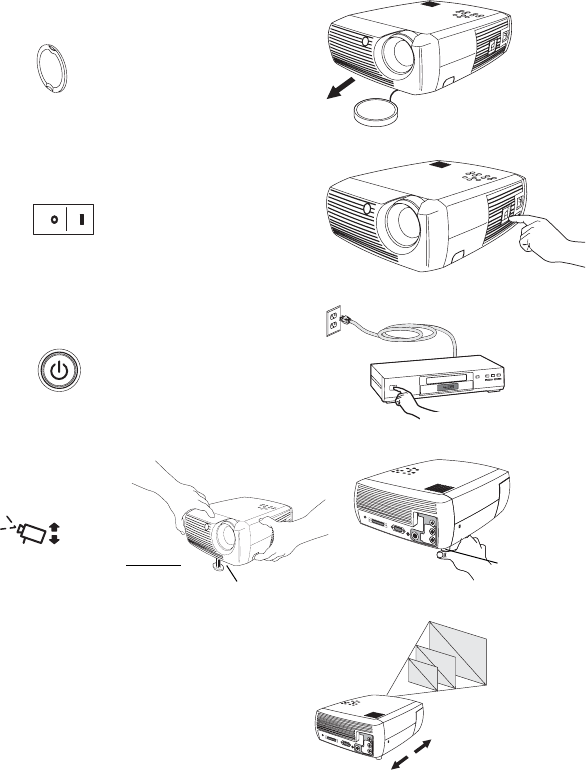
20
Visualizzazione del segnale video
Togliere il cappuccio dalla lente.
Accendere il proiettore portando il pulsante di alimentazione Power, sul pannello
laterale del proiettore, sulla posizione On.
Il LED di alimentazione inizia a lampeggiare a luce verde e le ventole cominciano
a funzionare. Quando la lampada si accende, si visualizza la schermata di avvio e
il LED verde rimane acceso fisso. Può passare sino a un minuto prima che
l'immagine acquisti la massima luminosità.
? Se non si visualizza la schermata di avvio, consultare la sezione sulla
soluzione dei problemi a pagina 23.
Collegare e accendere la periferica video.
L'immagine della periferica video deve comparire sullo schermo del proiettore.
In caso contrario, premere il pulsante Video sul tastierino del proiettore.
? Se l'immagine non compare, provare a premere il pulsante Source
o
Auto Image, oppure vedere la sezione sulla soluzione dei problemi a
pagina 23.
Regolazione dell'immagine
Regolare l'altezza del proiettore premendo il pulsante di estensione del
piedino di sollevamento.
Se necessario, girare il piedino di livellamento sul retro del proiettore.
Collocare il proiettore perpendicolarmente rispetto allo schermo e alla
distanza voluta.
La tabella a pagina 45 riporta le distanze per le varie dimensioni dello
schermo.
togliere il cappuccio dalla lente
premere il pulsante di alimentazione
accendere la periferica video
regolare l'altezza
piedino di
sollevamento
girare il
piedino di
livellamento
pulsante del piedino di sollevamento
regolare la distanza