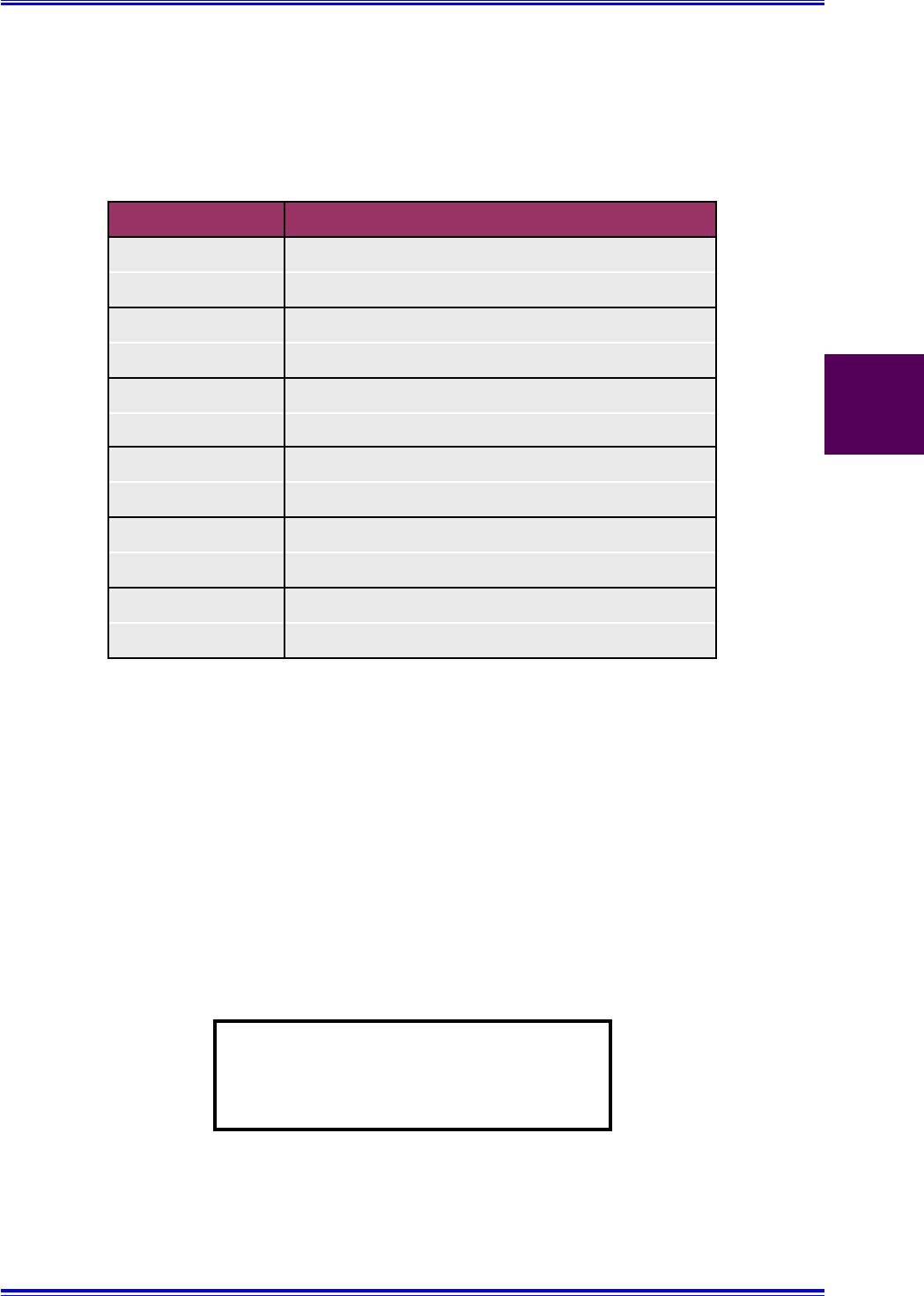
©2002 Inova Computers GmbH Page 3-7Doc. PD008310103.001
GigaHUB
Product Overview
3
GigaHUB
Table 3.30 Inova GigaHUB - ‘Professional’ Interfaces
Description
For service purposes
USB connector
TFT header (optional - requires interpreter board)
USB connector
Integrated GigaSTR and USB interface
Flex-cable TFT connector (optional)
USB connector
USB connector
Flex-cable TFT connector (optional)
Hirose cable for 12" monitors - direct connection
DC/DC PSU connector
Connector for backlight inverter
J9
J11
J12
J13
Interface
J1
J2
J3
J8
J4
J5
J6
J7
Notes:
1.) USB 1.1 devices can be connected to any or all of the USB ports (J2, J4, J7 and J8) Additional
USB devices can be controlled if connected to a device that is a USB hub in its own right.
2.) If the J3 TFT header is present, then J6, J9 and J11 are omitted. Also, a transition module
interprets the TTL signals of this header and adapts them to the pinning of the integrated 15”
OEM display.
3.) Connectors J6 and J9 (if present) interface to an adapter board for 12” TFT displays only
4.) The Hirose J11 connector (if present) interfaces to an adapter board for 12” TFT displays only
Note:
Contact Inova Computers for currently
available TFT transition modules.


















