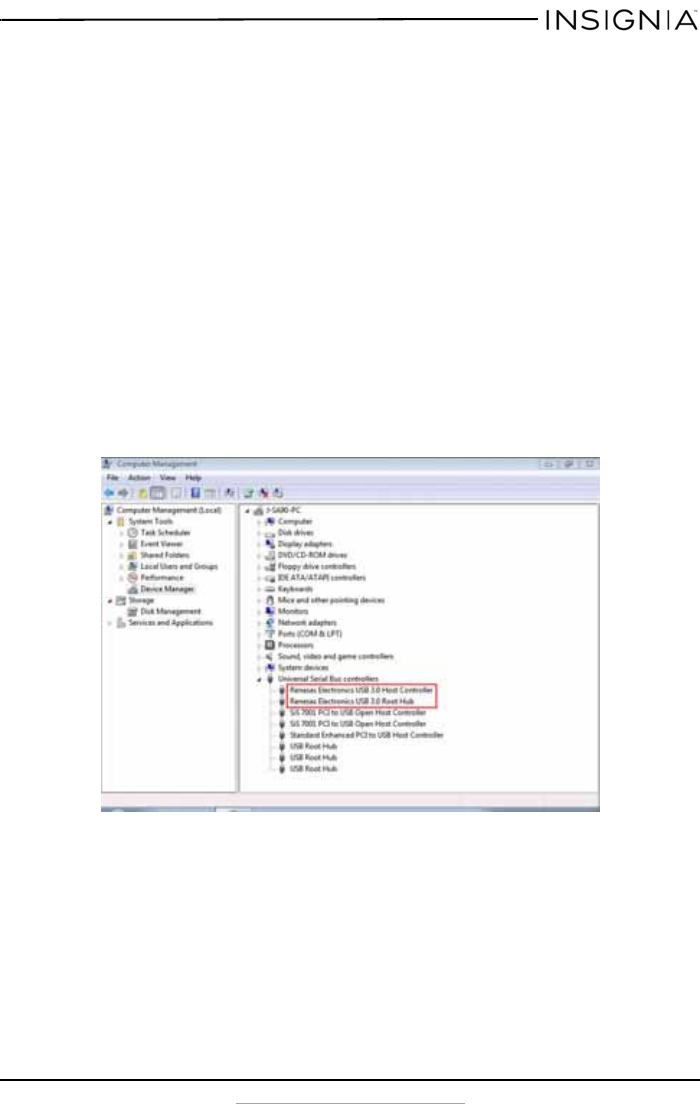
7
Insignia NS-PCCUP53/NS-PCCUP53-C USB 3.0 PCI Express Card
www.insigniaproducts.com
3 Click Next, then follow the on-screen instructions to install the driver.
The End User License Agreement page opens.
4 Select I accept the terms of the license agreement, then click Next.
The install screen opens.
5 Click Install to begin the installation. When the installation process is
complete, the InstallShield Wizard Complete screen opens.
6 Click Finish to complete the process.
To verify the driver installation:
1 Click Start, right-click Computer (or My Computer), then select
Properties.
2 Click Device Manager, then click Universal Serial Bus controllers.
3 If the device has been correctly installed, its sub-entry should be
displayed as Renesas Electronics USB 3.0 Host Controller and
Renesas Electronics USB 3.0 Root Hub.
To uninstall the Windows driver:
1 Click the Add or Remove Programs tab (Uninstall a Program in
Windows 7) in the Windows Control Panel.
2 Click the Remove button to uninstall the Insignia USB 3.0 PCI Express
Card Driver.
3 Click Finish to complete the driver uninstall procedure.
NS-PCCUP53-NS-PCCUP53-C_14-0325_MAN_V2_ENG.fm Page 7 Thursday, April 3, 2014 8:26 PM















