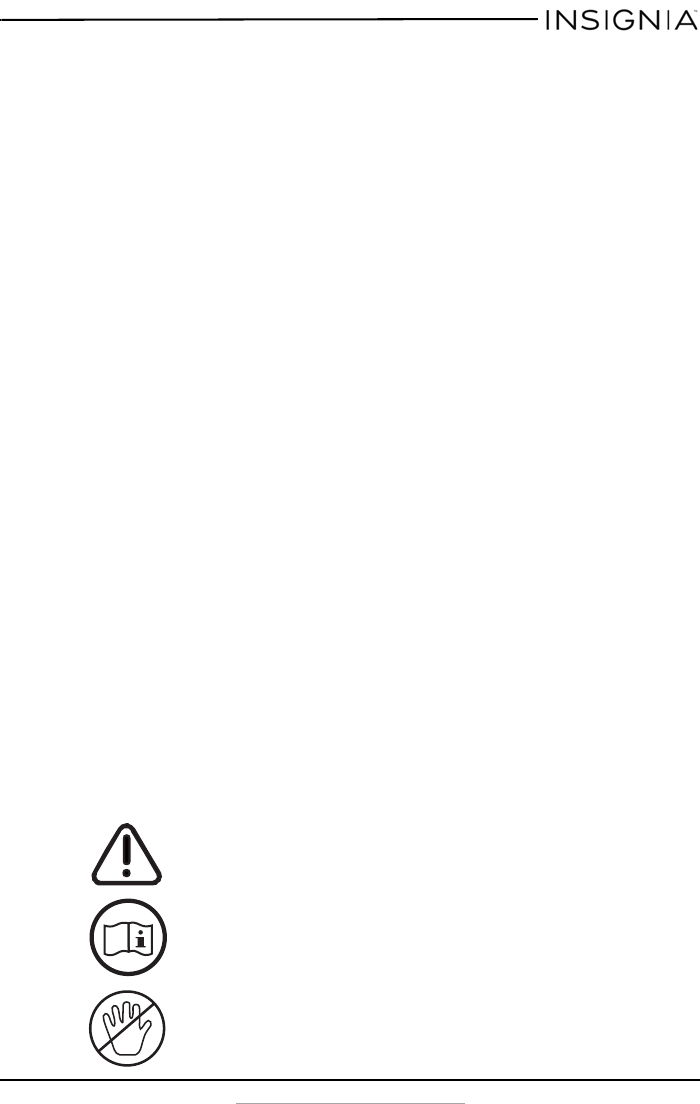
3
www.insigniaproducts.com
12 NEVER dispose of flammable chemicals or materials that have come
into contact with flammable chemicals (for example, nail polish,
acetone, gasoline) in the shredder basket.
13 Never shred plastic (except credit cards), any hard materials,
continuous forms, newsprint, or anything with adhesives including
labels and envelopes.
14 Do not activate the reverse function while shredding credit cards.
15 Plug the shredder into a nearby, easily accessible power outlet.
16 Always turn the shredder off and unplug the power cord from the AC
outlet before cleaning it, moving it, or emptying the wastebasket.
17 Never let the wastebasket become full. This will lead to shredded
material being pulled back up into the shredder and cause jams.
18 Never place the shredder near water or any heat source.
19 Keep the wastebasket emptied so that the shredder output is not
impeded.
20 Do not use the shredder if the power cord is damaged in any way.
21 Do not attempt to service this product yourself as doing so may
expose you to sharp cutting blades and/or electricity and will void the
manufacturers warranty.
22 Never try to clean the shredder blade.
23 Never shred beyond the specified sheet capacity. May result in
extensive damage to the machine.
24 Operate the shredder from the power source specified on the label. If
you are unsure about the power source, contact an electrician.
25 If an extension cord is used, make sure that the total amp rating of the
products plugged into the extension cord do not exceed the
extension cord amp rating and that the total of all products plugged
into the wall out do not exceed 15 amps.
Warning: To avoid injury to yourself and others, please follow
safety instructions before operating this device.
Read instructions before use.
Avoid touching the document feed opening with your hands.
Never insert your hand or fingers into the feed opening.
NS-PS06CC_14-0085 MAN_V1_ENG.fm Page 3 Tuesday, March 4, 2014 2:14 PM















