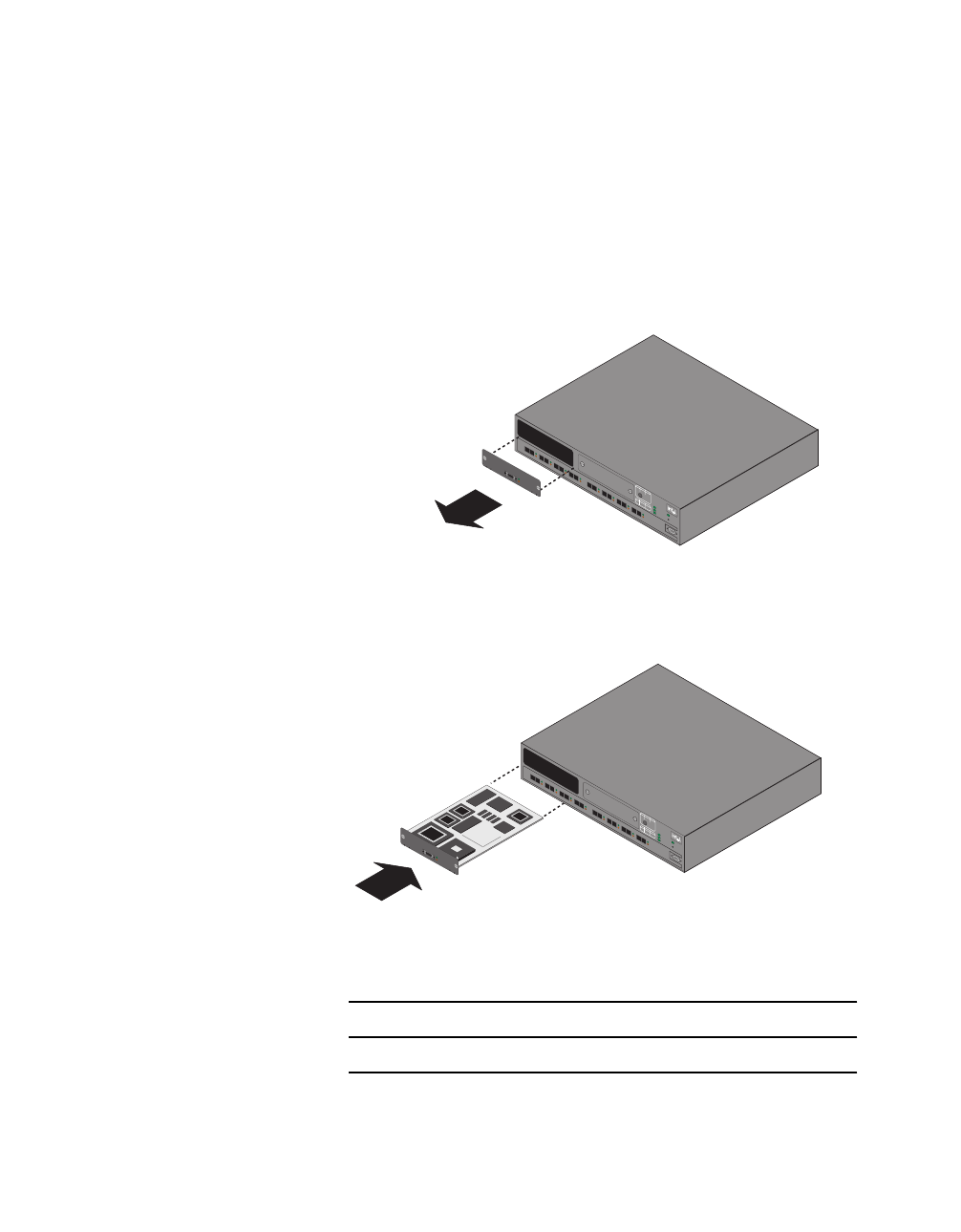
6948.bok : 694801 2 Mon Feb 16 13:58:34 1998
C H A P T E R 1Quick Start
2
Start-up
Start-up Follow these instructions to install a 1000SX Module in your Intel
Express 500 Series Switch:
1 Turn off the power, then unscrew and remove the panel covering
the expansion slot on the Express 500 Series Switch.
Note: for 550T and 550F, use either slot. For 510T, use Slot A.
2 Plug the 1000SX Module into the slot, secure the module using
the retaining screws and turn on the power.
3 Plug in a device and verify the link using the LEDs.
Green Orange Indicates
Off Off Port enabled, no link.
Blinking Off Link and data traffic.
Blink
Solid
Solid
Off
Activity
Link
100 Mbps
10 Mbps
Collision
Disabled
Full duplex
Half duplex
LEDs
LEDs
Green
Green
Orange
Orange
Port Status
TX
TX
TX TX
TX TX TX
TX
RXRX RX RX RX RX RX RX
123
87654
Slot B
Slot A
9600-8-N-1
Console
Intel Express
550F Switch
Power
Status
Temperature
RPS
Reset
StackInterface Module for 500 SeriesSwitches
Blink
Solid
Solid
Off
Activity
Link
100 Mbps
10 Mbps
Collision
Disabled
Full duplex
Half duplex
LEDs
LEDs
Green
Green
Orange
Orange
Port Status
TX
TX
TX TX TX TX TX
TX
RXRX RX RX RX RX RX RX
123
87654
Slot B
Slot A
9600-8-N-1
Console
Intel Express
550F Switch
Power
Status
Temperature
RPS
Reset
StackInterface Module for 500Series Switches


















