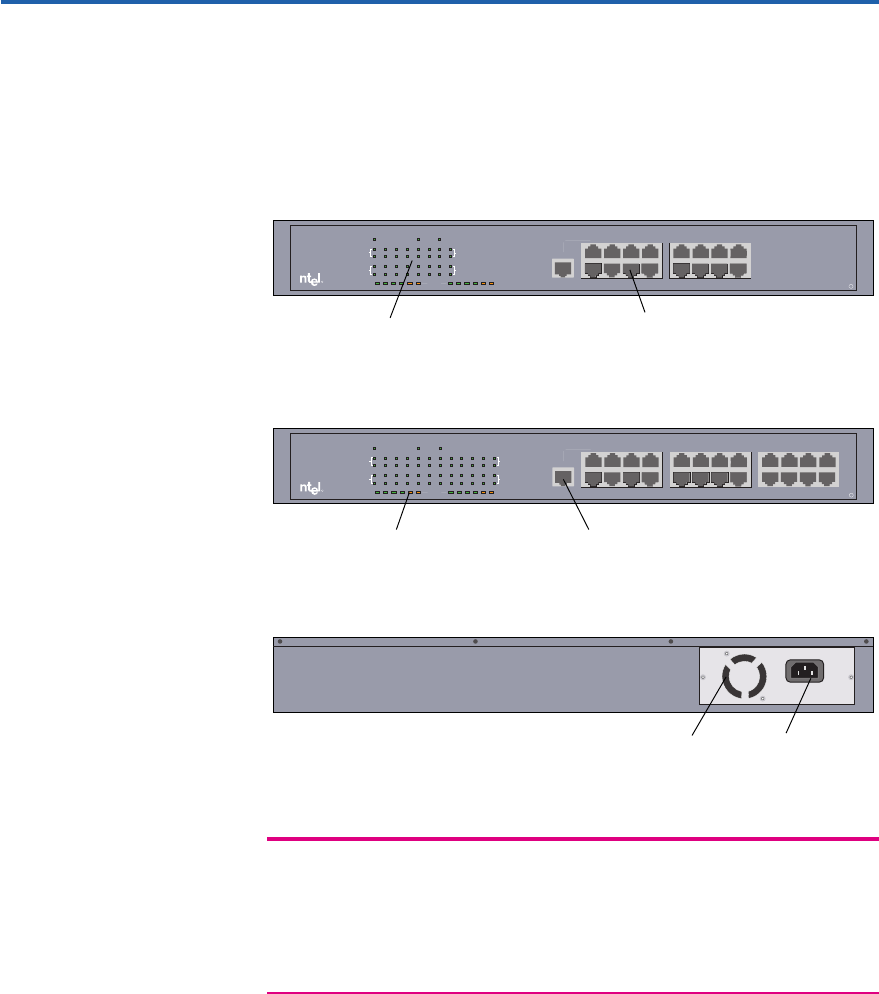
3
User Guide - Overview
Features
This guide covers both the 16- and 24-port versions of the Express 140T
Standalone Hub.
i
R
100Mbps
Daisy-chain
MDI
1 5 10 30 40 50+1 5 10 30 40 50+
Traffic %
10Mbps
Power
10Mbps 100Mbps
Collisions
or
Port
Activity
Port
Speed
Intel
®
Express 140T
Standalone Hub
Solid green = Link
Blinking green = Activity
Orange = Autodisabled
Solid Green = 100Mbps
Off = 10Mbps
Class
II
910
11
12
5678
13 14 15 16
12
3
4
9101112
9101112
12345678
13 14 15 16
12345678
13 14 15 16
i
R
100Mbps
Daisy-chain
MDI
1 5 10 30 40 50+1 5 10 30 40 50+
Traffic %
10Mbps
Power
10Mbps 100Mbps
Collisions
or
Class
II
Port
Activity
Port
Speed
Solid green = Link
Blinking green = Activity
Orange = Autodisabled
Solid Green = 100Mbps
Off = 10Mbps
Intel
®
Express 140T
Standalone Hub
567812
3
4
17 18
19
2013 14 15 16
123456789101112
13 14 15 16 17 18 19 20 21 22 23 24
123456789101112
13 14 15 16 17 18 19 20 21 22 23 24
910
11
12
21 22 23 24
AC LINE
100-240 VAC
50-60 Hz
1.5A MAX.
50W
• Autosenses speed—10Mbps or 100Mbps
per
port.
• Automatically bridges 10Mbps and 100Mbps segments.
• Can be daisy-chained with another 140T hub (or any ClassII hub) to expand port
density (maximum of two hubs).
Ports
Utilization
LEDs
Port LEDs
16-port 140T Hub (Product Code EE140TX16)
24-port 140T Hub (Product Code EE140TX24)
Daisy-chain port
Fan AC
Power
Plug


















