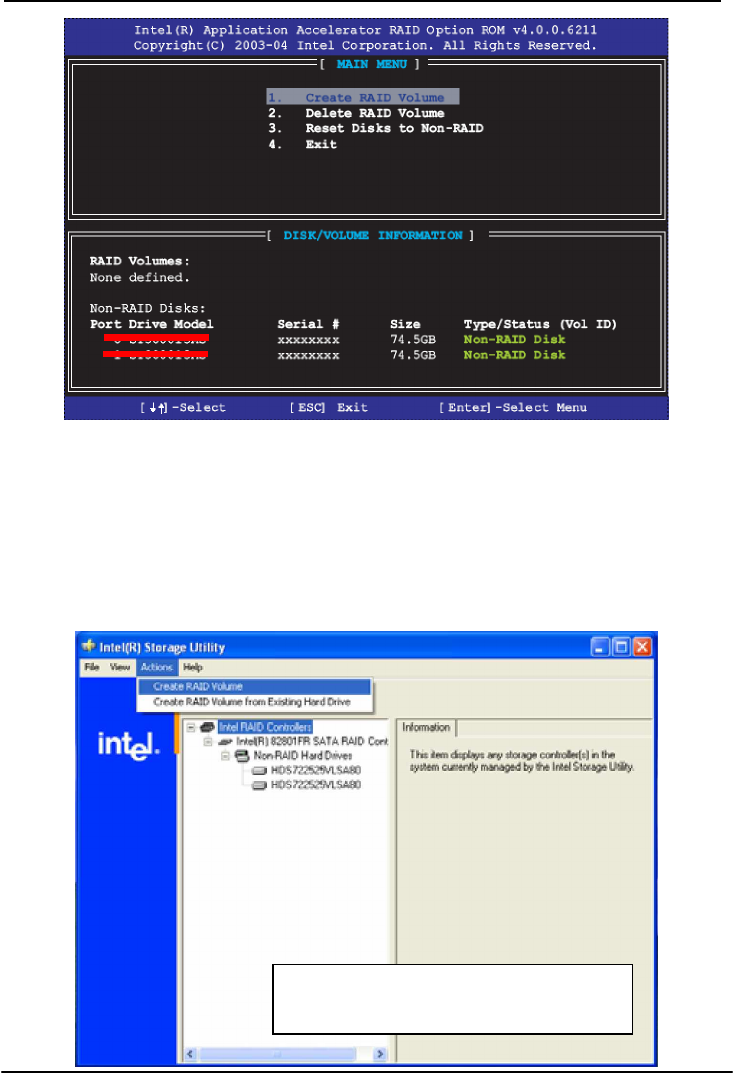
2804040 User’s Manual System Configuration
Please press <CTRL+I> to enter the RAID configuration menu.
You can setup the RAID under operation system for Microsoft® Windows XP SP1 or
Windows 2000 SP4 version, please install the Intel® Application Accelerator Ver.4.5 later to
support RAID configuration with Intel® Matrix Storage Technology.
1. After installing Intel Application Accelerator, please execute Intel® Storage Utility.
Demo configuration for 2 SATA Drives and
set as Intel Matrix Storage Technology set
SATA Configuration 39


















