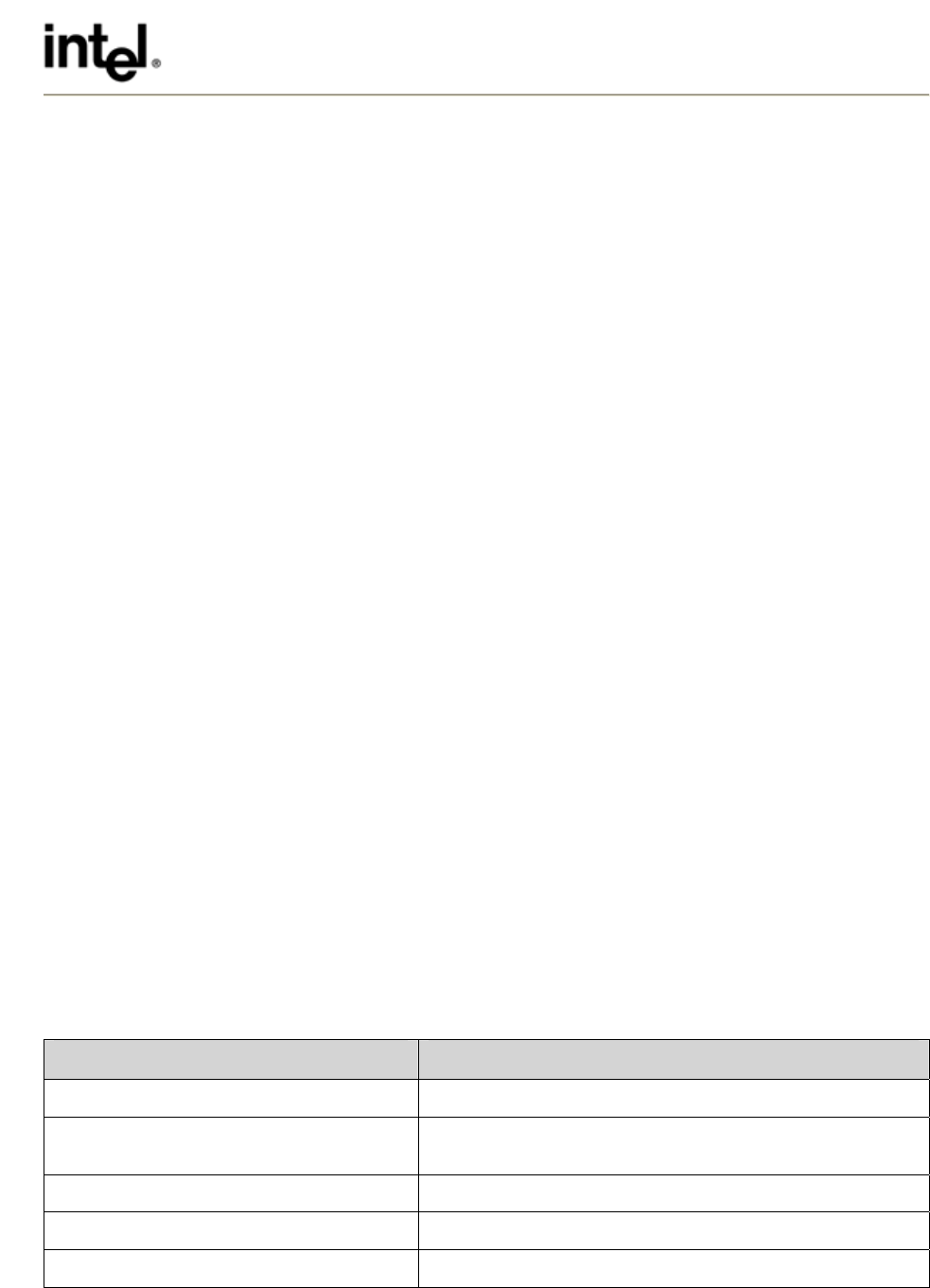
Intel® PRO/Wireless 2200BG and 2915ABG Network Connection Software
Administrator Installation Guide, Rev. 1.2
5
Intel Customer Support
3 Silent Installation Under Microsoft Windows XP and
Microsoft Windows 2000
3.1 Silent Install Summary
Silent install provides a method of installing system drivers for the Intel PRO/Wireless 2200BG and
2915ABG Network Connection without user intervention.
3.2 Introduction
The standalone silent driver installation application SetupWLD.exe installs and uninstalls the miniport
NDIS driver for Microsoft Windows XP and Microsoft Windows 2000. SetupWLD.exe and the
corresponding SetupWLD.ini have the appropriate entries to perform the installation. These files are
located in the respective driver folder of the Intel installation CD. This program works only for Intel-
manufactured wireless network adapters.
3.3 Operating Mode
This program can operate in the following modes:
• The wireless MiniPCI adapter is installed into a system with an old driver installed.
• The wireless MiniPCI adapter is installed into a system with the same driver installed.
• The wireless MiniPCI adapter is not installed in the system.
Based on the conditions above, the respective actions are:
• Silent driver upgrade or installation.
• Silent driver reinstallation.
• Unattended installation (prepare the system to accept the MiniPCI adapter and perform an
unattended installation when the wireless MiniPCI adapter is plugged in)
When this application is run after canceling the PnP hardware wizard, it installs the drivers. (The PnP
dialog displays when the hardware is inserted into a system with an OS, on which no Intel wireless LAN
device is currently installed.) After the driver is copied onto the system, SetupWLD.exe triggers a rescan
of the PCI bus to identify if a card is present and then installs the driver automatically.
3.4 Command Line Options
3.4.1 SetupWLD.exe (Silent Driver Install Program)
Options Meaning
-silent or /Silent Do not display any progress dialog boxes or error messages
-INI <full file name> or /INI <full file name> Use the specified file name for INI information and not
SetupWLD.ini in the current working directory
-NoReboot or /NoReboot Forces no reboot even if reboot is required after the install
-Help or /Help Displays help message
-Install or /Install Install (if it exists, Reinstall will take place)















