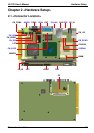LE-370 User’s Manual
2.13 <Switch & Indicator> .........................................................................31
Chapter 3 <System Setup> ............................................................................. 33
3.1 <Display Configuration>...................................................................... 33
Chapter 4 <BIOS Setup> ................................................................................. 35
Appendix A <I/O Port Pin Assignment>.........................................................37
A.1 <IDE Port> ..........................................................................................37
A.2 <Floppy Port> ..................................................................................... 38
A.3 <IrDA Port>......................................................................................... 38
A.4 < VGA Port >.......................................................................................38
A.5 <Serial Port>.......................................................................................39
A.6 <LAN Port> .........................................................................................39
A.7 <PS/2 Keyboard & Mouse Port> ........................................................39
A.8 <LPT Port>…………………………………………………………………40
A.9<USB Port>…………………………………………………………………40
Appendix B <Flash BIOS> ..............................................................................42
B.1 BIOS Auto Flash Tool................................................................... 42
B.2 Flash Method ...............................................................................42
Appendix C <Hardware Test>......................................................................... 44
C.1 <Power Consumption Test>............................................................... 44
Contact Information.........................................................................................45
Packing List
5