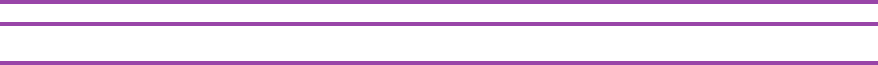
8
Get this information from your network system administrator
General for all connection types
LAN IP Address of router
IP address: ___________________ Subnet mask: ___________________
Select one, both, or none for your network:
m Enable firewall filtering (you’ll need to set up filters to allow certain traffic, such as Web,
FTP, and Telnet, to pass over the network.)
m Enable router management from the Internet
For a direct connection to a remote site
ISDN numbers for remote site
Remote ISDN number: _________________ Remote ISDN number 2: _________________
Authentication for access to this router from the remote site (the router at the other end)
Remote user ID: _____________________ Remote user password:___________________
Authentication for access to the remote site router from this router
Your user ID: _________________________ Your password: _______________________
Routing Protocols (choose one or more)
m IP m IPX m Bridging (for non-routing protocols)
IP Routing Type
(if using IP)
m RIP-1 m RIP-2 m Static Route m Default Route
q Triggered RIP-1/RIP-2
If it is a static route, enter this information for the remote network:
Network Address: _____________________ Subnet Mask: ___________________
q Enable router management over this connection
Bridging
(if using bridging)
m Transparent m Spanning Tree
IPX Routing on the WAN
(if using IPX)
q IPX WAN negotiation
Routing Update Interval:
m Minutes: _____ m 1 hour m 24 hours
Configuration Worksheet
9545 Router Quick Start.p65 5/18/00, 8:53 AM8


















