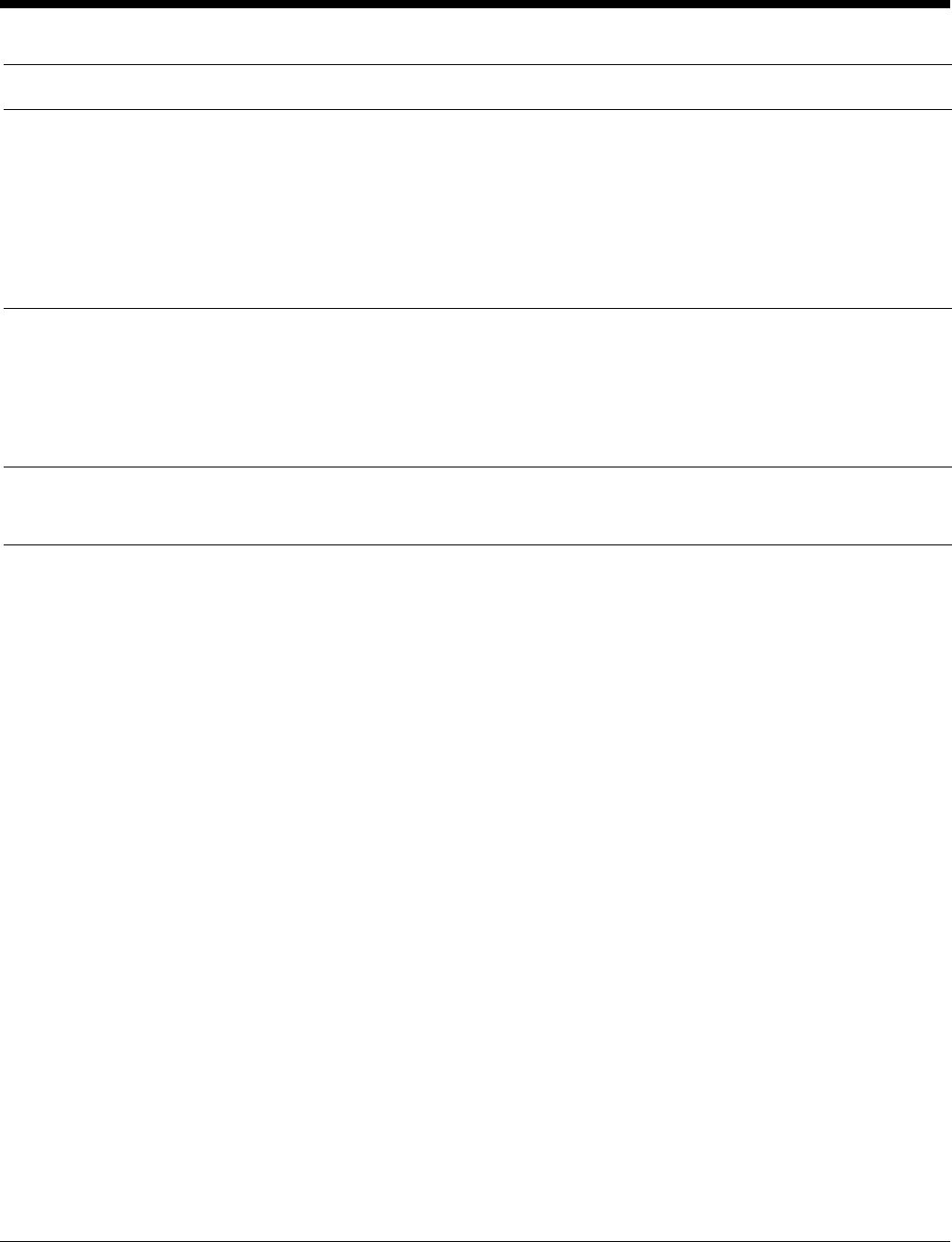
QuickSpecs
Compaq Armada M300
DA-10381 World Wide — Version 20 — June 29, 2001
4
Standard Features
Power Supply
External AC Adapter; 6-foot power cord included. Total length including External AC adapter is 12 feet (3.66 Meters)
Battery Li-Ion batteries are supported, with up to two hours of battery life supported with the standard 4 cell main battery; up
to three hours when using a MultiBay battery in the Mobile Expansion Unit. An optional High-Capacity Travel
Battery* is also available which provides up to 3 hours of battery life.
Note: An Armada M300 with the High-Capacity Travel Battery attached to the unit cannot be placed in an
ArmadaStation EM, Convenience Base EM, or Port Replicator EM.
Note: Actual results may vary with individual usage. When tested in standard configuration, using the Ziff-Davis
BatteryMark Test version 2.0, the battery life of the Armada M300 will range up to 2 hours. Standard
configuration at time of announce is considered to be one battery, a 1024x768 (High color – 16 Bit color)
panel set at 50% brightness, 64MB RAM, and no drives other than the hard drive active.
Power Conservation Intel SpeedStep Technology (allows a Battery Optimized Mode where CPU draws 50% of normal power yet affords
70 to 80% of maximum PIII processing speed)
Hibernation
Instant-on via Standby
Pop-ups with three presets
One custom level of power conservation
ACPI compliant
MultiBay Devices (with
optional MEU)
Supports swapping with power or in suspend mode under Windows 9.x, Windows 2000 and NT4.0
Supports Hot Swapping: CD-ROM, DVD-ROM, MultiBay Battery
Supports swapping with power or in suspend mode Secondary Hard Drive, 2X LS-120
Service and Support Compaq Services includes a one-year, Worldwide Limited Warranty, pick-up or carry-in, toll-free 7 x 24 hardware
technical phone support. Optional services include; upgrade to three years standard warranty, onsite warranty,
application and operating system support.
Note: Certain restrictions and exclusions apply. Consult the Compaq Customer Support Center for details.


















