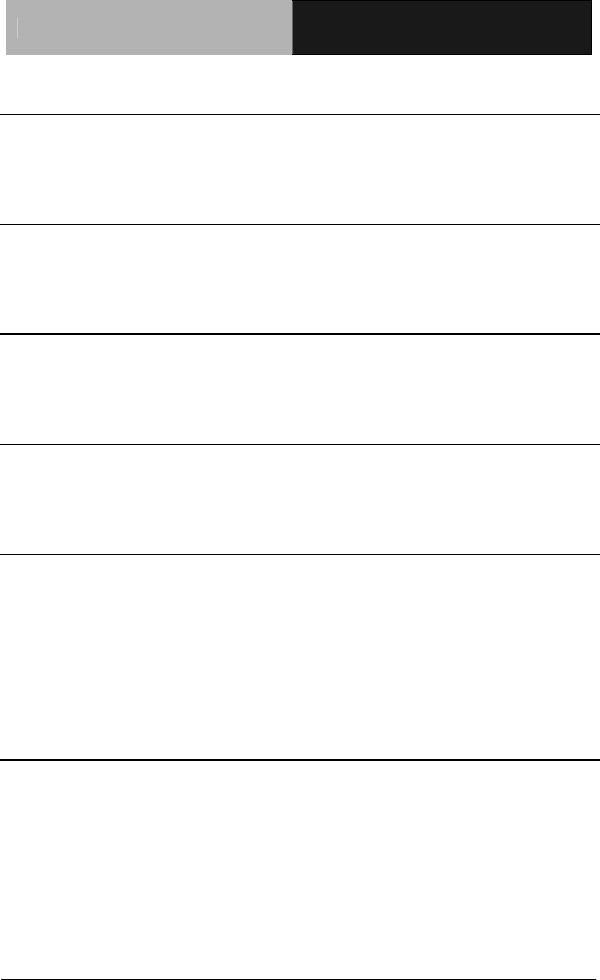
Compact Board P C M - 6892 Rev.B
Chapter 3 Award BIOS Setup 3 - 7
3.7 Power management Setup
This sample screen contains the manufacturer’s default values for the
PCM-6892 REV.B.
3.8 PnP/PCI configuration
This sample screen contains the manufacturer’s default values for the
PCM-6892 REV.B.
3.9 PC Health Status
This sample screen contains the manufacturer’s default values for the
PCM-6892 REV.B.
3.10 Frequency/Voltage control
This sample screen contains the manufacturer’s default values for
the PCM-6892 REV.B.
3.11 Load Fail-Safe Defaults
When you press <Enter> on this item you get a confirmation dialog
box with a message similar to:
Load Fail-Safe Default (Y/N)?
Pressing "Y" loads the BIOS default values for the most stable,
minimal performance system operations.
3.12 Load Optimized Defaults
When you press <Enter> on this item you get a confirmation dialog
box with a message similar to:
Load Optimized Defaults (Y/N)?
Pressing "Y" loads the default values that are manufacturer’s settings
for optimal performance system operations.


















