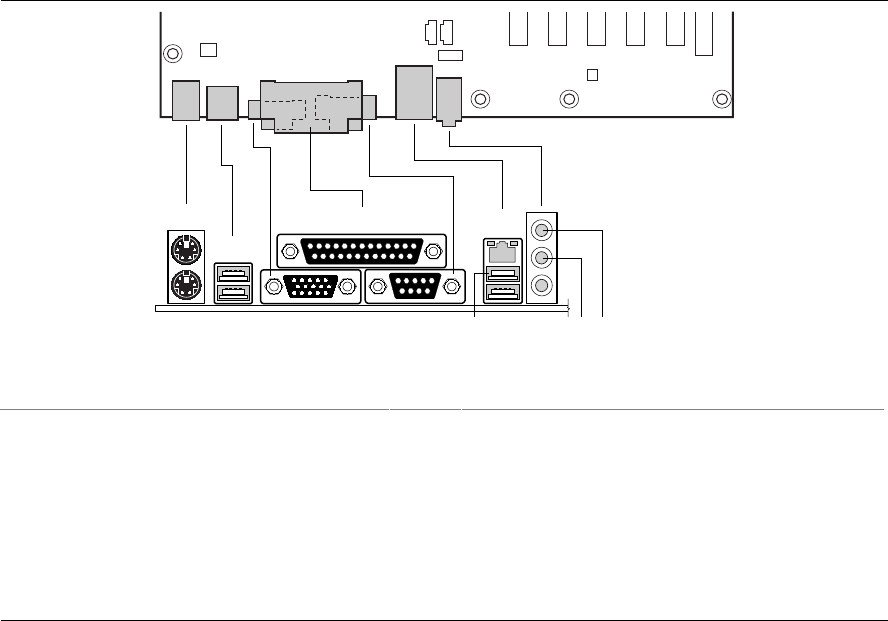
Intel Desktop Boards D815EEA2, D815EPEA2, D815EFV, and D815EPFV Product Guide
80
Back Panel Connectors
Figure 28 shows the back panel connectors on the desktop board. The back panel connectors are
color-coded in compliance with PC 99 recommendations. The figure legend below lists the colors
used.
OM11162
A
E
C
H
BF KJGDI
L M
Item Description Item Description
A PS/2 mouse, green H RJ-45 LAN connector with LED display (optional)
B PS/2 keyboard, purple I USB port 2
C USB port 0 J USB port 3
D USB port 1 K Mic in, pink
E Parallel port, burgundy L Audio line out, lime green
F VGA port, blue
(D815EEA2 and D815EFV only)
M Audio line in, light blue
G Serial port A, teal
Figure 28. Back Panel Connectors (the D815EEA2 Board Is Shown)
✏
NOTE
The line out connector, located on the back panel, is designed to power either headphones or
amplified speakers only. Poor audio quality may occur if passive (non-amplified) speakers are
connected to this output.


















