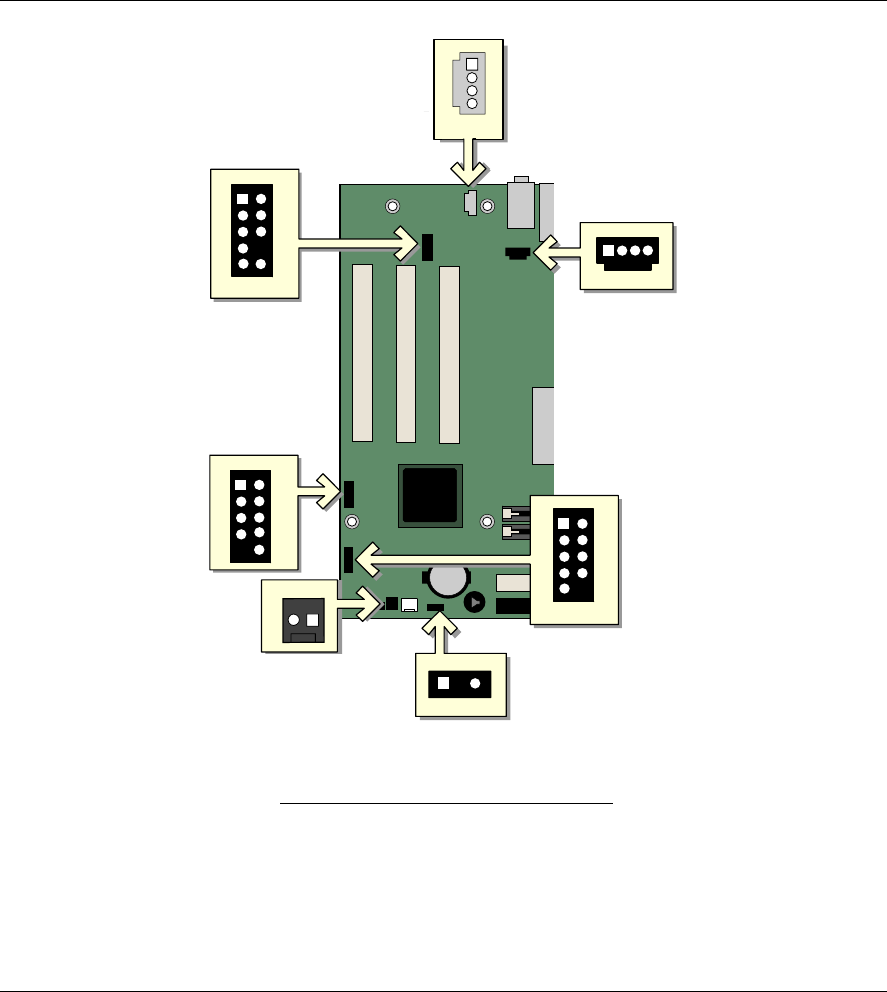
Installing and Replacing Desktop Board Components
31
Connecting Internal Headers
Follow the instructions below to connect the USB, power LED, and front panel solutions. See
Figure 8 for pin assignments.
OM17426
2
1
3
4
5
6
7
10
B
8
C
1
3
A
2
1
3
4
5
6
7
10
9
2
1
3
4
5
6
7
9
8
D
E
G
F
12
Item Description
A Auxiliary line in
B ATAPI CD ROM
C Front panel
D Alternate power LED
E Chassis intrusion
F Front panel USB
G Front panel audio
Figure 8. Location of Internal Headers


















