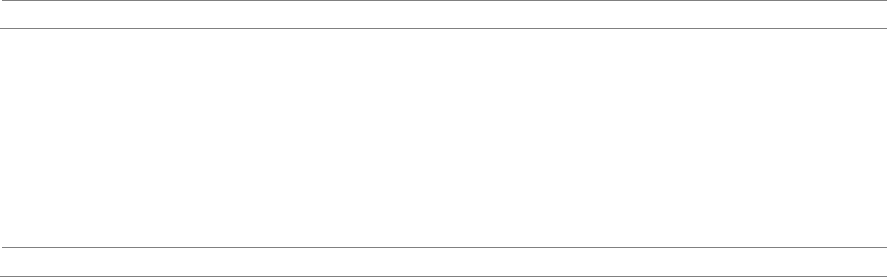
Product Description
21
1.8 S-Video Output
The board supports S-Video output via a 7-pin S-Video connector supporting both
4-pin S-Video and Composite signal.
1.9 Legacy I/O Controller
The I/O controller provides the following features:
• One serial port
• One parallel port with Extended Capabilities Port (ECP) and Enhanced Parallel Port
(EPP) support
• Serial IRQ interface compatible with serialized IRQ support for PCI Conventional
bus systems
• PS/2-style mouse and keyboard interfaces
• Intelligent power management, including a programmable wake-up event interface
• PCI Conventional bus power management support
The BIOS Setup program provides configuration options for the I/O controller.
1.9.1 Serial Port
The serial port A connector is located on the back panel. The serial port supports data
transfers at speeds up to 115.2 kbits/sec with BIOS support.
For information about Refer to
The location of the serial port A connector Figure 8, page 41
1.9.2 Parallel Port
The 25-pin D-Sub parallel port connector is located on the back panel. Use the BIOS
Setup program to set the parallel port mode.
For information about Refer to
The location of the parallel port connector Figure 8, page 41


















