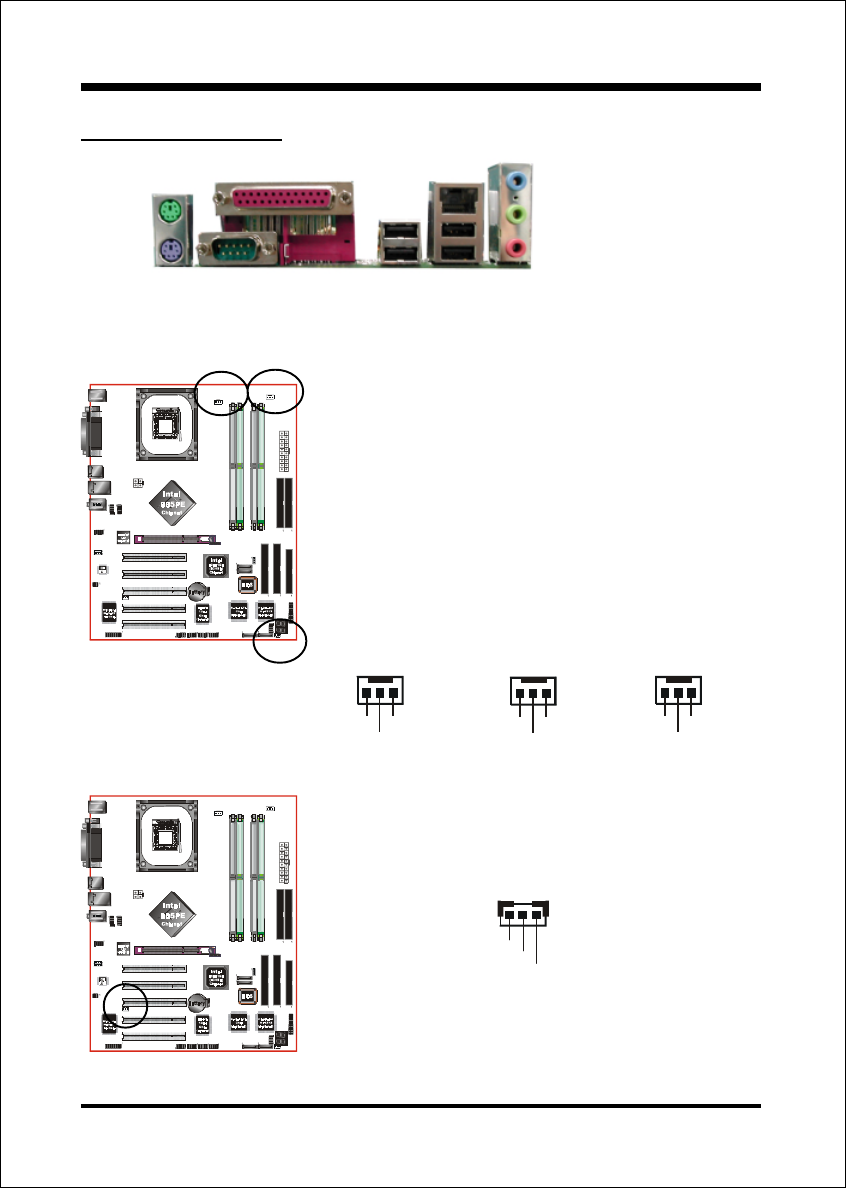
Installation
Page 3-11
GND
PME
+5V Standby
JCPU_FAN / JPWR_FAN / JSYS_FAN:
CPU/Power/Chassis Fan Power Connectors
JCPU_FAN: The CPU must be kept cool by using a
fan with heatsink.
JPWR_FAN: If you are installing an additional fan in
the unit, connect the fans connector.
JSYS_FAN: The chassis fan will provide adequate
airflow throughout the chassis to prevent overheat-
ing the CPU.
WOL1: WOL (Wake On LAN) Connector
Reserved for an NIC (Network Interface
Card) to wake the system.
Ground
+12V
Sence
JCPU_FAN
Figure 11 - I/O Ports
3-5 Connectors
JCPU_FAN
Ground
+12V
NC
JPWR_FAN
Ground
+12V
Sence
JSYS_FAN
JPWR_FAN
JSYS_FAN
COM1
Parallel Port
RJ-45 LAN
(Optional)
USB2.0
ports
USB2.0
ports
PS/2
Mouse
PS/2
Keyboard
Mic-in/Center&Subwoofer (Pink)
Line-out/Front out (Green)
Line-in/Rear out (Blue)


















