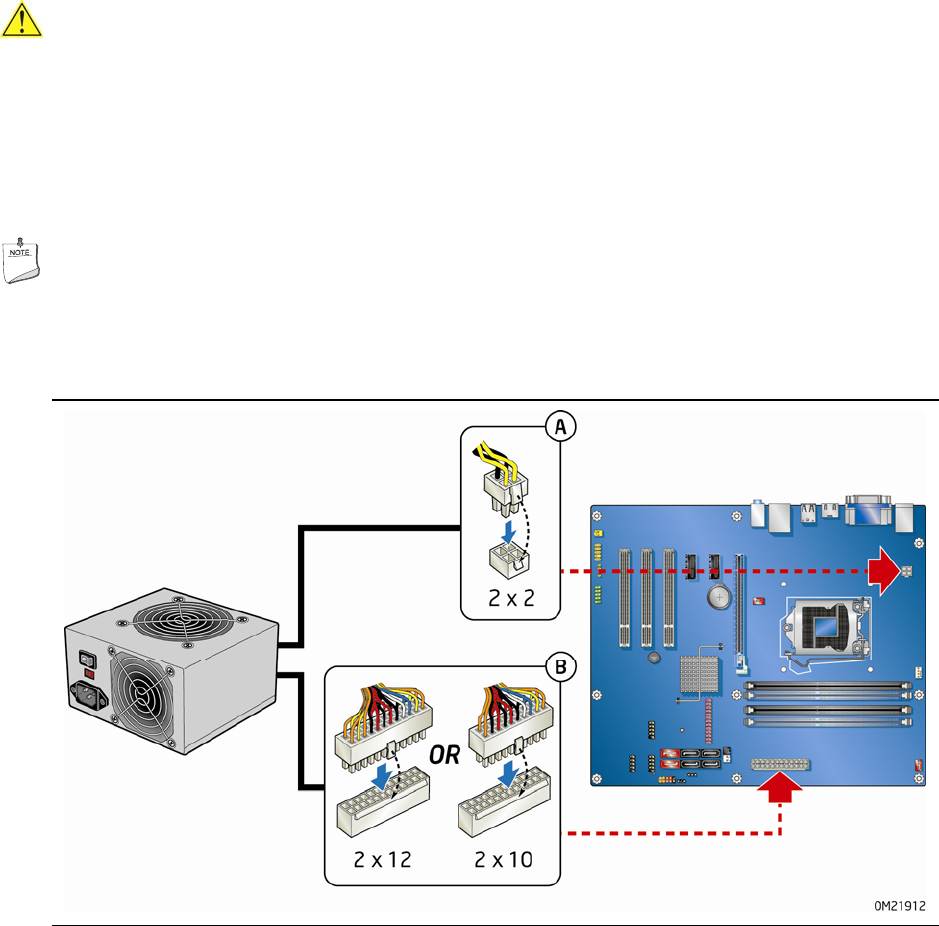
Intel Desktop Board DH55HC Product Guide
54
Connecting Power Supply Cables
CAUTION
Failure to use an appropriate power supply and/or not connecting the 12 V power
connector (Figure 26, A) to the Desktop Board may result in damage to the board or
the s
ystem may not function properly.
Figure 26 shows the location of the power connectors.
The 2 x 12 pin main power
connector (Figure 26,
B) is backwards compatible with ATX12V power supplies with
2 x 10 connectors.
NOTE
If your power supply has a 2 x 10 main power connector, it is recommended that you
do not install a PCI Express x16 graphics card unless it has a direct connection to the
power supply.
Figure 26. Connecting Power Supply Cables
1. Observe the precautions in "Before You Begin" on page 27.
2. Connect the 12 V processor core voltage power supply cable to the 2 x 2 pin
connector (Figure 26, A).
3. Con
nect
the main power supply cable to the 2 x 12 pin connector (Figure 26, B).


















