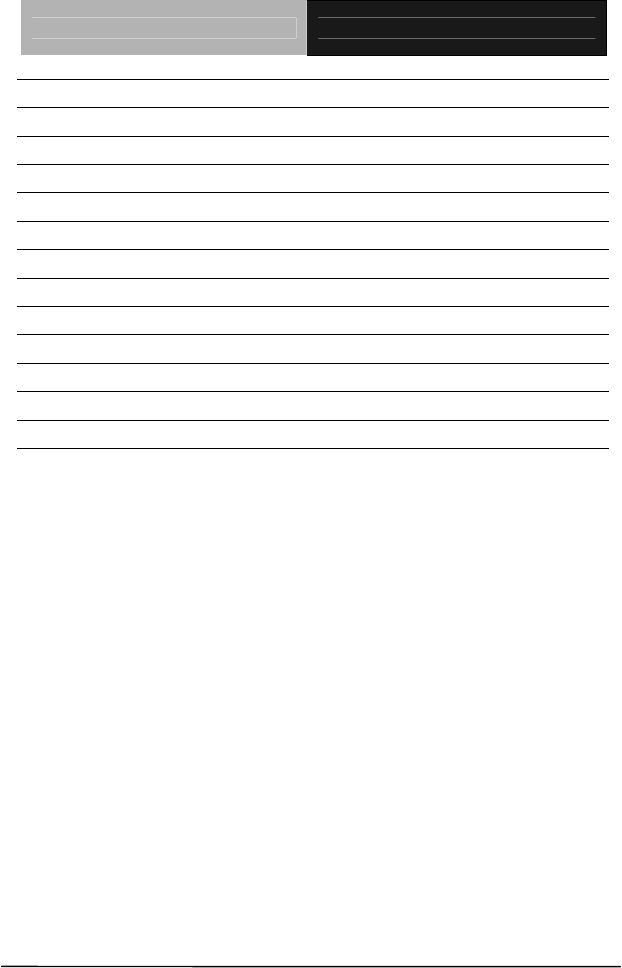
Mini ITX EMB-945T
Chapter 2 Quick Installation Guide 2 - 9
CN24 CompactFlash Slot
CRTAUD1 VGA Display Connector / Audio Connector
KBMS1 PS2 Keyboard / Mouse Connector
PCON1 COM1 RS-232 & COM2 RS-232/422/485 Serial Port
RJUSB1 USB Connector / 10 /100 /1000 Base-Tx Ethernet
MPCI1 Mini PCI Slot
PCI1 PCI Slot
PCIE1 PCI Express Slot
SATA1 Primar
y
Serial ATA Connecto
r
SATA2 Secondar
y
Serial ATA Connecto
r
DIMM1 DDR2 SODIMM Slot
DIMM2 DDR2 SODIMM Slot
COM2 COM2 RS-232 Serial Port Connector
1. The EMB-945T needs different BIOSs to support different bit
number LVDS LCDs. The default BIOS only supports18/36 bit
LVDS LCD. If you need to use 24-bit or 48-bit LVDS LCD, please
install the BIOS which supports 24-bit or 48-bit LVDS LCD in the
CD-ROM.
2.
You can refer to the “ AAEON BIOS Item Description.pdf ” file in the
CD for the meaning of each setting in this chapter.


















