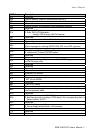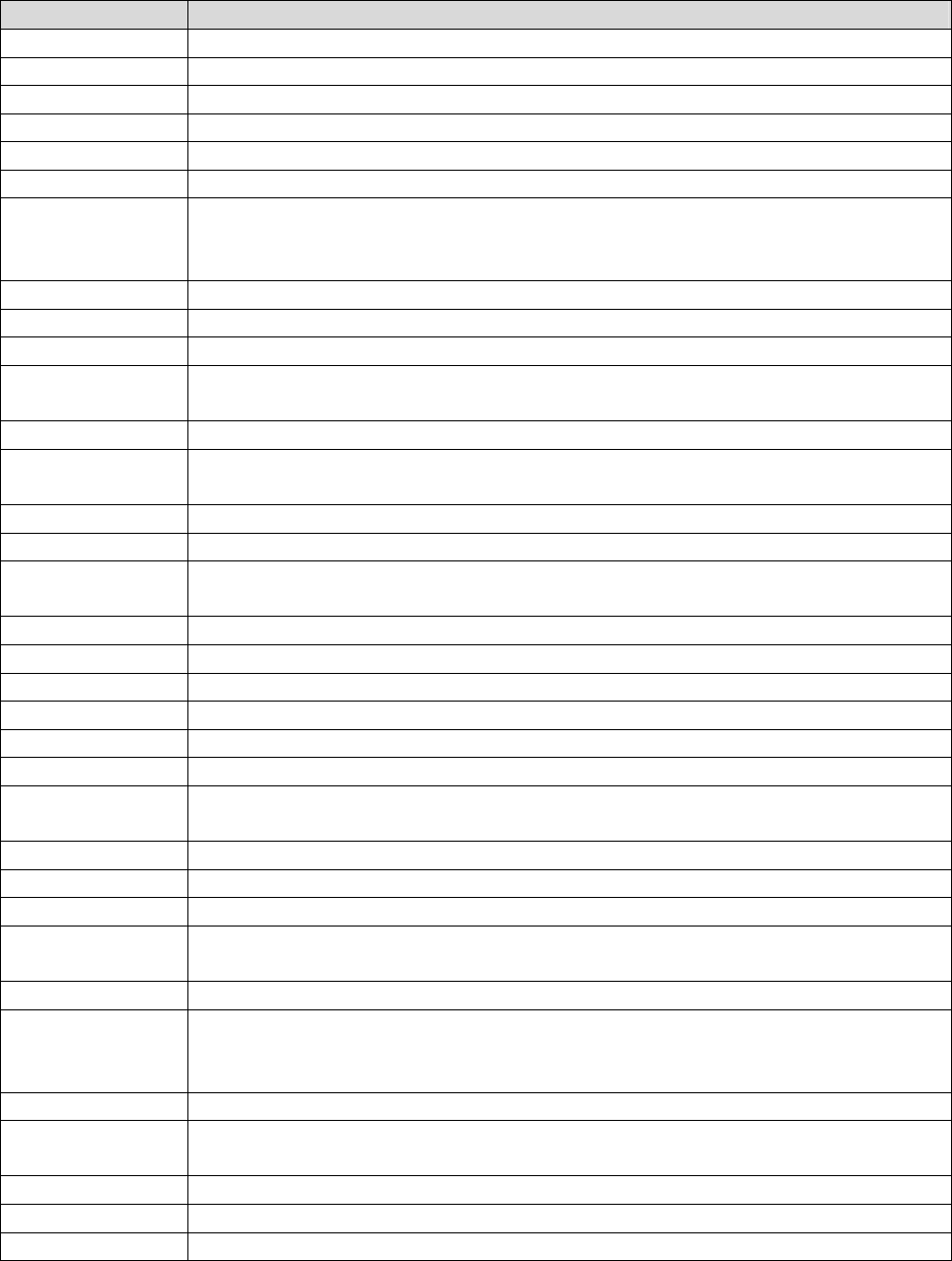
User’s Manual
ESM-2740/2743 User’s Manual
91
POST (hex) Description
51h Reserved
52h Test all memory (clear all extended memory to 0)
53h Reserved
54h Reserved
55h Display number of processors (multi-processor platform)
56h Reserved
57h
1. Display PnP logo
2. Early ISA PnP initialization
-Assign CSN to every ISA PnP device.
58h Reserved
59h Initialize the combined Trend Anti-Virus code.
5Ah Reserved
5Bh
(Optional Feature)
Show message for entering AWDFLASH.EXE from FDD (optional)
5Ch Reserved
5Dh
1. Initialize Init_Onboard_Super_IO switch.
2. Initialize Init_Onbaord_AUDIO switch.
5Eh Reserved
5Fh Reserved
60h
Okay to enter Setup utility; i.e. not until this POST stage can users enter
the CMOS setup utility.
61h Reserved
62h Reserved
63h Reserved
64h Reserved
65h Initialize PS/2 Mouse
66h Reserved
67h
Prepare memory size information for function call:
INT 15h ax=E820h
68h Reserved
69h Turn on L2 cache
6Ah Reserved
6Bh
Program chipset registers according to items described in Setup &
Auto-configuration table.
6Ch Reserved
6Dh
1. Assign resources to all ISA PnP devices.
2.
A
uto assign ports to onboard COM ports if the corresponding item in
Setup is set to “AUTO”.
6Eh Reserved
6Fh
1. Initialize floppy controller
2. Set up floppy related fields in 40:hardware.
70h Reserved
71h Reserved
72h Reserved