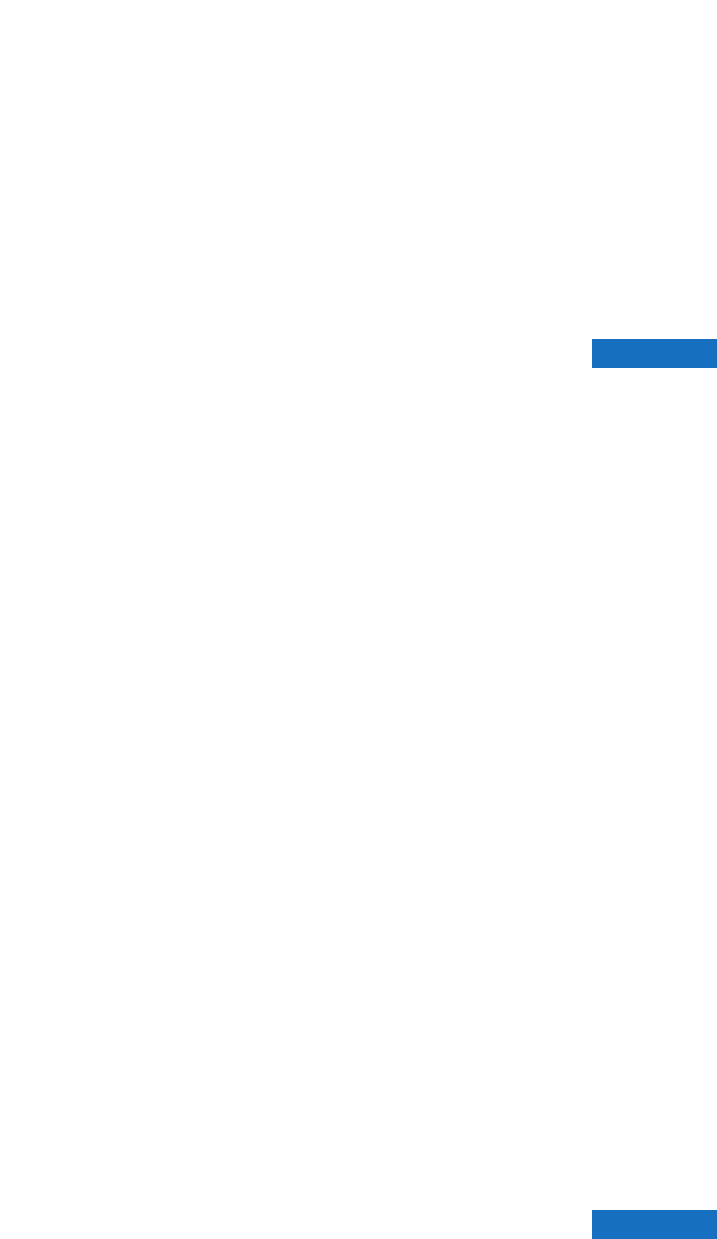
Intel Express 10/100 Stackable Hub
The 10/100Mbps hub for a flexible transition
to Fast Ethernet
Choose from 12- or 24-port versions
Express 10/100 Stackable Hubs come in 12- and 24-port
versions that stack up to eight units high. With a maximum
of 180 managed ports or 192 unmanaged ports, Express
10/100 Stackable Hubs satisfy the needs of everything
from small LANs to large, feature-rich managed networks.
Three Expansion Modules
The 12-port version features a pair of expansion slots,
and a choice of modules are available to fit them:
■
An SNMP Management Module for managing and
configuring each hub in a stack
■
A 100BASE-FX Fiber Module for connecting over
extended distances, up to 2 kilometers
■
An Ethernet Module for connecting 100Mbps segments to
10Mbps segments, and for extending collision domains
Management LCD
An easy-to-read LCD panel on the Management Module
simplifies the set up and management of a hub, or stack of
hubs. Configuration management may be accomplished
through the LCD display on the module or through any
SNMP management software. The LCD panel permits
the viewing of collision and utilization percentages, as well
as set-up configurations. The Management Module enables
the administration of both 10 and 100Mbps segments, and
allows the hubs to be changed to either speed.
Stacking Multiple Hubs
By utilizing the Intel Cascade Cable to connect the stacked
units, you can manage both 10Mbps and 100Mbps network
segments with a single Management Module. Cascading
stacked hubs with the Cascade Cable allows easy growth of
networks because new hubs may be added at 10 or 100Mbps
to meet your needs.
Network Management
Intel LANDesk
®
Network Manager is the best way to con-
figure and manage Intel Express hubs and switches. It allows
Windows*-based management of Express 10/100 Stackable
Hubs and Switches, including viewing, configuring, managing
and monitoring within a workgroup environment. It supports
Windows* 3.1, Windows 95 or Windows NT* workstation, and
is compliant with the Microsoft 32-bit TCP/IP stacks,
NetManage Chameleon
*
and Distinct
*
TCP/IP.
Intel Device View for Web is an easy-to-use, Web-
based SNMP device configuration tool for use with
Express 10/100 Stackable Hubs and Express Switches.
Device View for Web supports Microsoft Internet
Explorer* and Netscape Navigator.*
KEY FEATURESI
■
A cost-effective, 10/100Mbps stackable hub for
under $100 per port
■
Easier than deploying a 10Mbps hub today and a
100Mbps hub tomorrow
■
Allows 10Mbps and 100Mbps operation in a
single, managed stack
Intel Express Standalone Hub
The high-performance hub for your
high-performance PCs
This 8-port hub is the economical choice for Fast Ethernet
networking in small workgroups. It allows you to quickly
deploy 100Mbps connections where the extra bandwidth
is most needed. As your network grows, two hubs can be
cascaded together using one of the ports on each hub as
a daisy-chain port.
Easy to Install – Easy to Use
Installation of the Express Standalone Hub is exceptionally
simple. There are no switches to set and no special software
to load. And the advanced architecture of the Express
Standalone Hub allows for easy viewing, with 27 LEDs that
let you monitor system status, network statistics and port
partition/reconnection.
KEY FEATURESI
■
100Mbps Fast Ethernet connections for up
to eight PCs
■
Delivers ten times the speed of regular
networks
■
Quick installation with a simple user guide
Intel Express Hubs






