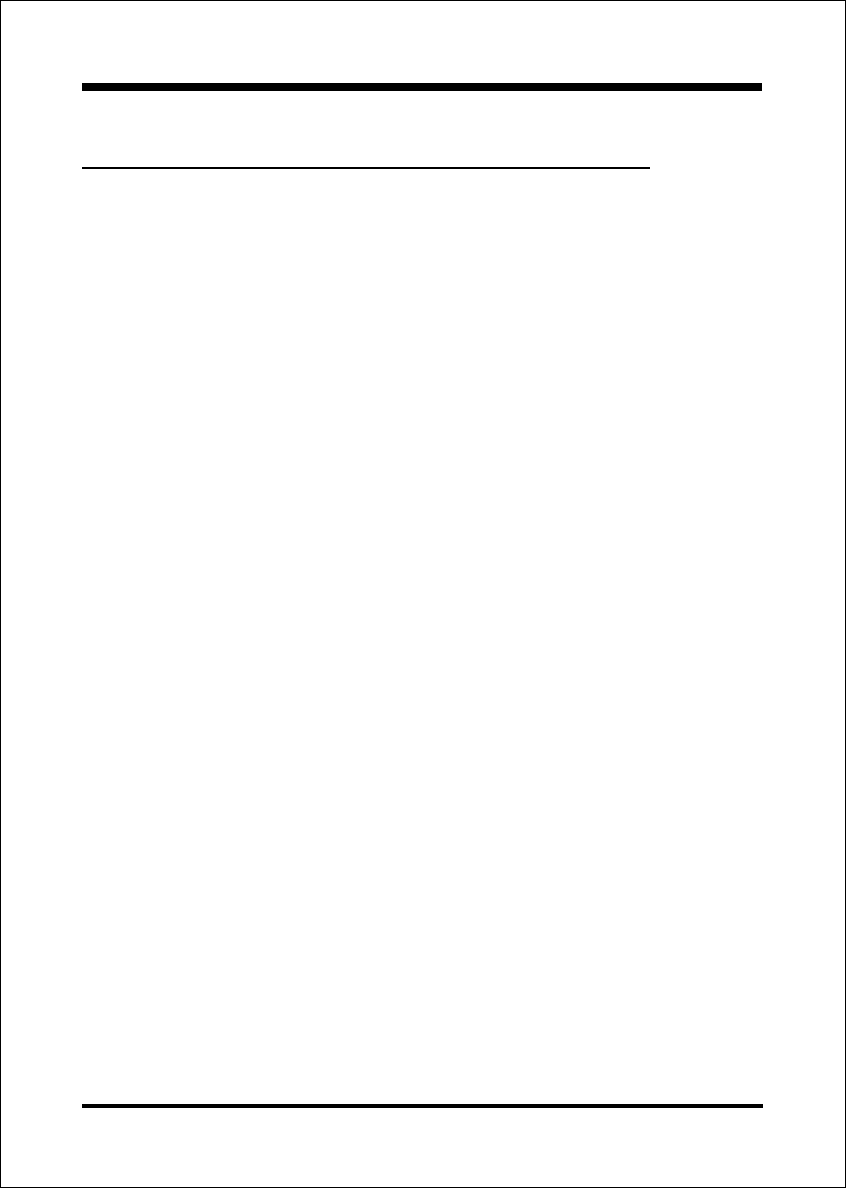
Installation
Page 3-18
NOTES:
Intel ATX version 2.0 specification recommends you use a power supply
that supplies >=2.0 A in 5.0 VSB. However, this mainboard supports a 5.0
VSB standby power supply > = 2A .
We recommend you use the power supply with 2.0 A in 5.0 VSB, which
supports PCI 2.2 specification for remote power-on and wake-up
functions.
3-6 External Modem Ring-in Power ON and
Keyboard Power ON Functions (KBPO)
Modem-Ring Power ON Function
The I/O chipset provides the two serial ports with the External Modem Ring-in Power
ON function. Once you connect an external modem to COM1 or COM2, the
mainboard enables you to turn on the system through remote and host dial-up
control.
Keyboard Power ON Function
The mainboard features a keyboard power on function that enables you to turn on
the power supply using a keypress. Follow these instructions to enable the Key-
board Power ON function .
Step : Use the Keyboard Power ON function (KBPO) to turn on the system by using
a key press, password, or hot key combination etc. as set in the BIOS Power
Management Setup menu (refer to the BIOS Power Management Setup for
details). The BIOS default setting is keyboard Hot key (<Ctrl> + <F1>). To power
off the system, use the soft-OFF function under Windows XP/ME/2000/98.
(refer to Windows online help).


















