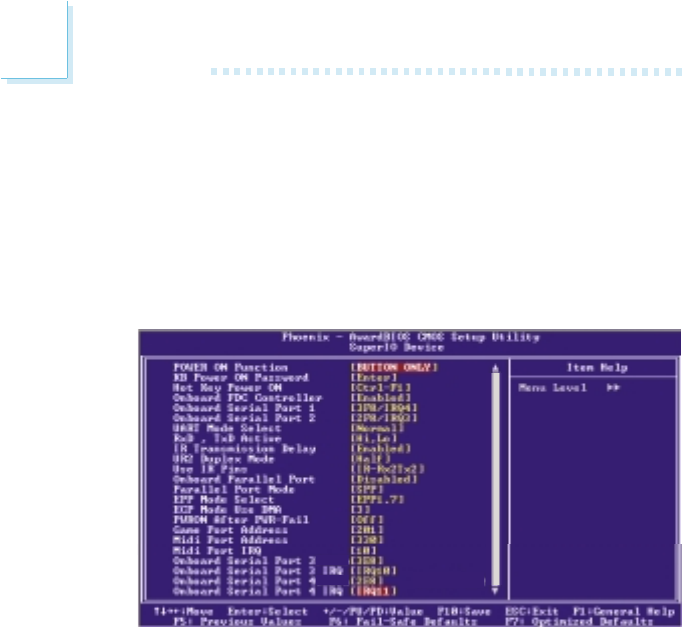
78
3
BIOS Setup
3.1.4.3 Super IO Device
Move the cursor to this field and press <Enter>. The following
screen will appear.
The settings on the screen are for reference only. Your version may not be identical
to this one.
Power On Function
This field allows you to use the keyboard or PS/2 mouse to power-
on the system.
Button only Default setting. Uses the power button to power
on the system.
Password When this option is selected, set the password you
would like to use to power-on the system in the
“KB Power On Password” field.
Hot Key When this option is selected, select the function key
you would like to use to power-on the system in
the “Hot Key Power On” field.
Mouse Left When this option is selected, double-click the left
button of the mouse to power-on the system.
Mouse Right When this option is selected, double-click the right
button of the mouse to power-on the system.
Any Key Press any key to power-on the system.
CSA LAN (Giga-LAN) - G4H875-N only
This field is used to enable or disable the onboard CSA Gigabit
LAN.


















