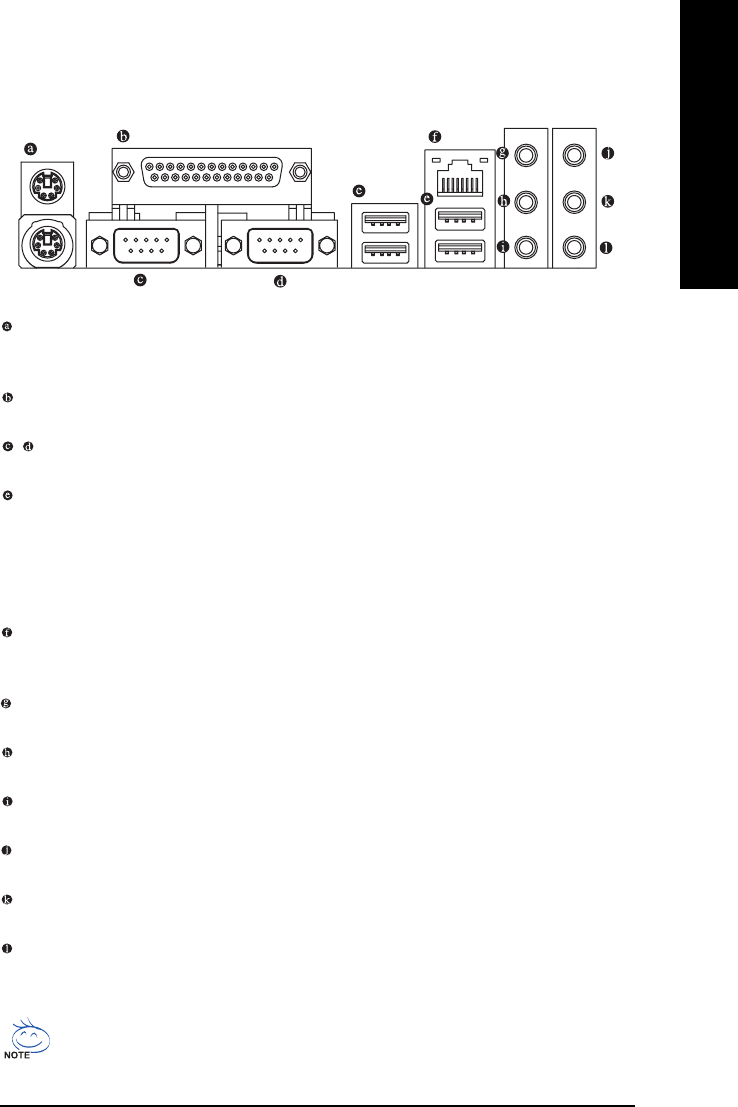
Hardware Installation- 17 -
English
PS/2 Keyboard and PS/2 Mouse Connector
To install a PS/2 port keyboard and mouse, plug the mouse to the upper port (green) and the keyboard
to the lower port (purple).
Parallel Port
The parallel port allows connection of a printer, scanner and other peripheral devices.
/ COM A/COM B (Serial Port)
Connects to serial-based mouse or data processing devices.
USB Port
Before you connect your device(s) into USB connector(s), please make sure your device(s) such
as USB keyboard, mouse, scanner, zip, speaker...etc. have a standard USB interface.
Also make sure your OS supports USB controller. If your OS does not support USB controller,
please contact OS vendor for possible patch or driver upgrade. For more information please
contact your OS or device(s) vendors.
LAN Port
The provided Internet connection is Gigabit Ethernet, providing data transfer speeds of
10/100/1000Mbps.
Line In
Devices like CD-ROM, walkman etc. can be connected to Line In jack.
Line Out (Front Speaker Out)
Connect the stereo speakers, earphone or front surround speakers to this connector.
MIC In
Microphone can be connected to MIC In jack.
Rear Speaker Out
Connect the rear surround speakers to this connector.
Center/Subwoofer Speaker Out
Connect the Center/Subwoofer speakers to this connector.
Side Speaker Out
Connect the side surround speakers to this connector.
1-6 I/O Back Panel Introduction
You can use audio software to configure 2-/4-/6-/8-channel audio functioning.


















