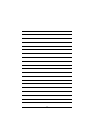- 4 -
GA-8IPE1000 ....................................................................6
........................................................................................................7
1 ............................................................................................9
1-1 .................................................................................9
1-2 ..........................................................................................................10
1-3 CPU ................................................................................12
1-3-1 CPU ..............................................................................................12
1-3-2 ........................................................................................13
1-4 .....................................................................................................14
1-5 ...............................................................................................16
1-6 I/O .......................................................................................17
1-7 .....................................................................................................18
2 BIOS ..................................................................................................29
( : BIOS Ver.: E8)...................................................................................30
2-1 Standard CMOS Features....................................................................................32
2-2 Advanced BIOS Features ....................................................................................34
2-3 Integrated Peripherals..........................................................................................35
2-4 Power Management Setup...................................................................................39
2-5 PnP/PCI Configurations .......................................................................................41
2-6 PC Health Status..................................................................................................42
2-7 Frequency/Voltage Control ..................................................................................43
2-8 Load Fail-Safe Defaults........................................................................................45
2-9 Load Optimized Defaults......................................................................................45
2-10 Set Supervisor/User Password............................................................................46
2-11 Save & Exit Setup ................................................................................................47
2-12 Exit Without Saving..............................................................................................47