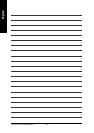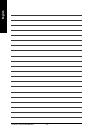GA-945PL-(D)S3P Motherboard - 58 -
English
4-1-3 Flash BIOS Method Introduction
Before Use:
Follow the steps below before using Q-Flash to update BIOS:
1. From GIGABYTE's website, download the latest compressed BIOS update file that matches your
motherboard model.
2. Extract the file and save the new BIOS file (e.g. 9plds3p.F1) to your floppy disk, USB flash drive,
or hard disk. Note: The USB flash drive or hard disk must use FAT32/16/12 file system.
3. Restart the system. During POST, press the End key to enter Q-Flash. Note: You can access
Q-Flash by either pressing the End key during POST or the F8 key in BIOS Setup. However, if the
BIOS update file is saved to a hard drive in RAID/AHCI mode or a hard drive attached to an
independent IDE/SATA controller, use the End key during POST to access Q-Flash.
Step 1:
a. In the Q-Flash menu, use the UP or DOWN ARROW key to select Update BIOS from Drive and
press ENTER.
b. Select the floppy drive or hard drive where the BIOS file is saved, such as "Floppy A" and
press ENTER.
If you wish to back up the current BIOS file, use the Save BIOS to Drive function.
Updating the BIOS
Because BIOS flashing is potentially risky, please do it with caution. Inadequate BIOS
flashing may result in system malfunction.
Q-Flash Utility v2.02
Flash Type/Size.................................SST 25LF040A 512K
Keep DMI Data Enable
Update BIOS from Drive
Save BIOS to Drive
Enter : Run :Move ESC:Reset F10:Power Off
0 file(s) found
Floppy A <Drive>
HDD 0-0 <Drive>
Total size : 0 Free size : 0
F5 : Refresh DEL : Delete
Method 1 : Q-Flash
TM
Q-Flash
TM
is a BIOS update tool that allows the user to update BIOS
without entering operating systems like MS-DOS or Windows.Em-
bedded in the BIOS, the Q-Flash
TM
tool frees you from the hassles of
going through complicated BIOS flashing process.
<End> : Qflash
Award Modular BIOS v6.00PG, An Energy Star Ally
Copyright (C) 1984-2007, Award Software, Inc.
Intel I945 BIOS for 945PL-DS3P E1
.
.
.
.
<DEL> :BIOS Setup/Q-Flash <F9> :Xpress Recovery2 <F12> :Boot Menu <End> :Qflash
03/08/2007-I945-6A79TG0JC-00