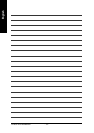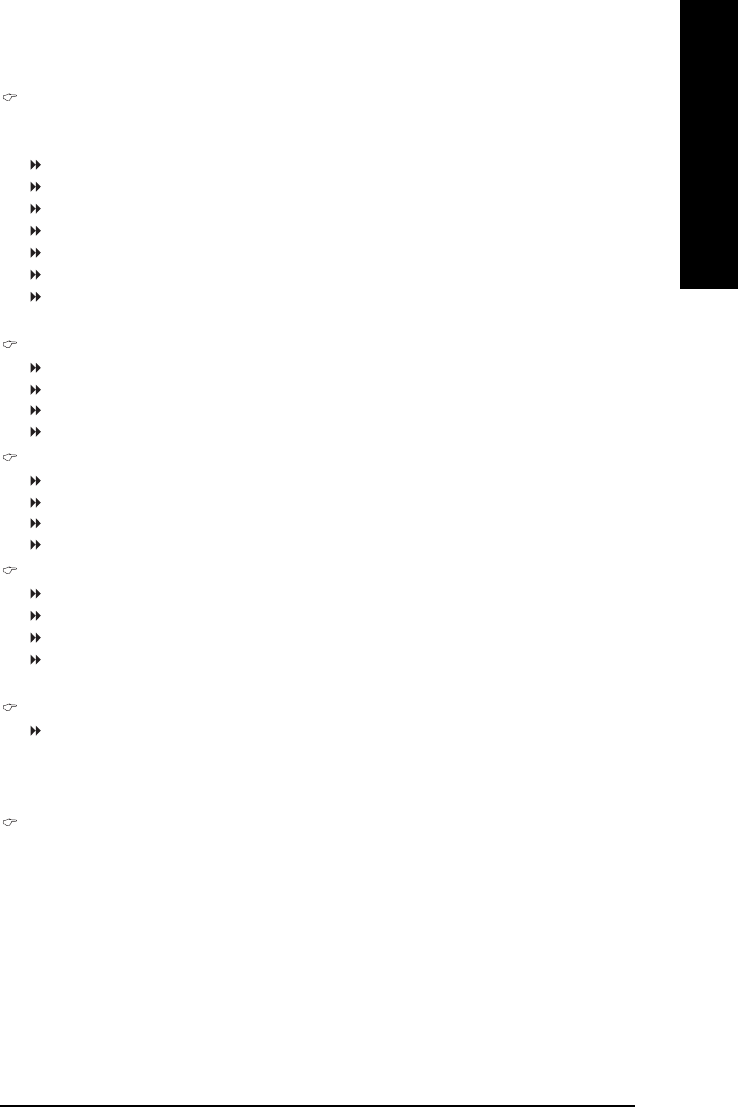
BIOS Setup- 45 -
English
DIMM OverVoltage Control
Please note that by overclocking your system through the increase of the DIMM voltage, damage
to the memory may occur.
Normal Set DIMM OverVoltage Control to Normal. (Default value)
+0.1V Set DIMM OverVoltage Control to +0.1V.
+0.2V Set DIMM OverVoltage Control to +0.2V.
+0.3V Set DIMM OverVoltage Control to +0.3V.
+0.4V Set DIMM OverVoltage Control to +0.4V.
+0.5V Set DIMM OverVoltage Control to +0.5V.
+0.6V Set DIMM OverVoltage Control to +0.6V.
Incorrect using it may cause your system broken. For power End-User use only!
PCI-E OverVoltage Control
Normal Set PCI-E OverVoltage Control to Normal. (Default value)
+0.1V Set PCI-E OverVoltage Control to +0.1V.
+0.2V Set PCI-E OverVoltage Control to +0.2V.
+0.3V Set PCI-E OverVoltage Control to +0.3V.
FSB OverVoltage Control
Normal Set FSB OverVoltage Control to Normal. (Default value)
+0.1V Set FSB OverVoltage Control to +0.1V.
+0.2V Set FSB OverVoltage Control to +0.2V.
+0.3V Set FSB OverVoltage Control to +0.3V.
(G) MCH OverVoltage Control
Normal Set (G) MCH OverVoltrage Control to Normal. (Default value)
+0.1V Set (G) MCH OverVoltrage Control to +0.1V.
+0.2V Set (G) MCH OverVoltrage Control to +0.2V.
+0.3V Set (G) MCH OverVoltrage Control to +0.3V.
Incorrect using it may cause your system broken. For power End-User use only!
CPU Voltage Control
Supports adjustable CPU Vcore. The adjustable range is dependent on CPUs. (Default value:
Normal)
Please note that by overclocking your system through the increase of the CPU voltage, damage
to the CPU or decrease in the CPU life expectancy may occur.
Normal CPU Vcore
Display your CPU vcore voltage.