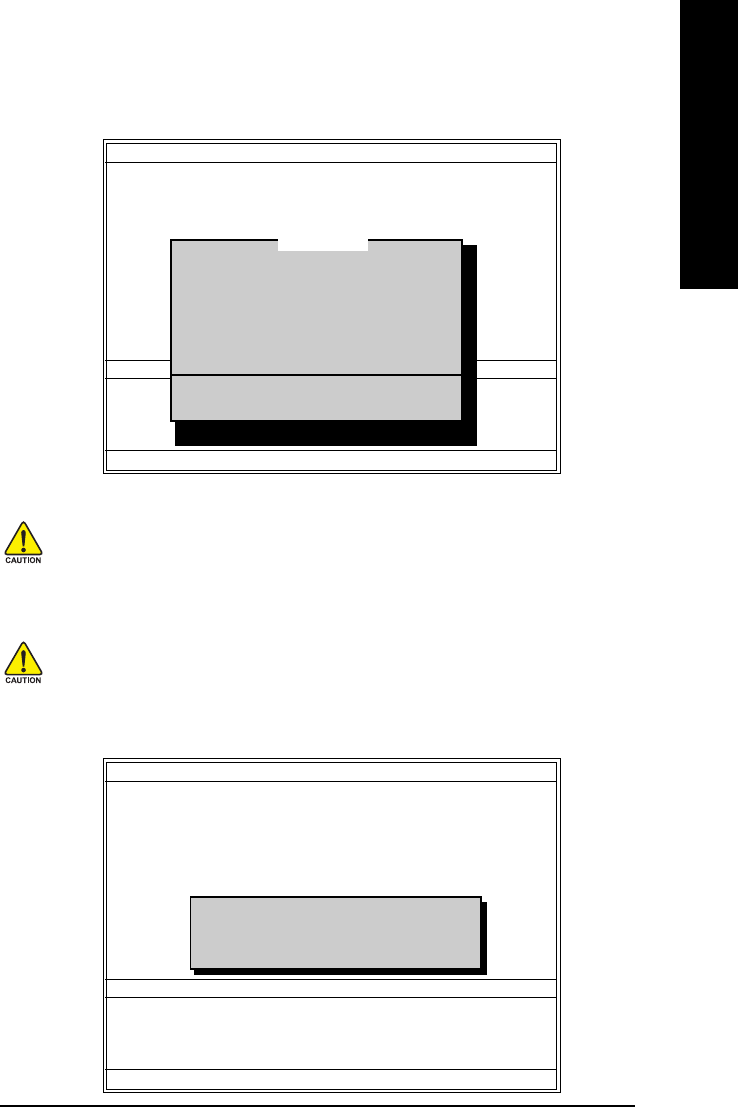
Appendix- 67 -
English
b. Select the floppy drive or hard drive where the BIOS file is saved, such as "Floppy A" and
press ENTER.
Dual BIOS Utility V2.02
Boot From................................................. Main Bios
Main ROM Type/Size............................... SST 25LF040A 512K
Backup ROM Type/Size........................... SST 25LF040A 512K
Wide Range Protection Disable
Boot From Main Bios
Auto Recovery Enable
Halt On Error Disable
Keep DMI Data Enable
Copy Main ROM Data to Backup
Load Default Settings
Save Settings to CMOS
Q-Flash Utility
Update Main BIOS from Drive
Update Backup BIOS from Drive
Save Main BIOS to Drive
Save Backup BIOS to Drive
PgDn/PgUp: Modify : Move ESC: Reset F10: Power Off
0 file(s) found
Floppy A <Drive>
HDD 0-0 <Drive>
Total size : 0 Free size : 0
F5 : Refresh DEL : Delete
Step 2: The process of system reading the BIOS file from the floppy disk is displayed on the screen.
When the message "Are you sure to update BIOS?" appears, press ENTER. The BIOS update
will begin and the current process will be displayed.
1. Do not turn off or restart the system when the system is reading/updating the BIOS.
2. Do not remove the floppy disk or hard drive/USB drive when the system is updating the BIOS.
Step 3: When the update process is complete, press any key to return to the Dual BIOS / Q-Flash main
menu.
c. Select the BIOS file and press ENTER.
Make sure again the BIOS file matches your motherboard model.
Dual BIOS Utility V2.02
Boot From................................................. Main Bios
Main ROM Type/Size............................... SST 25LF040A 512K
Backup ROM Type/Size........................... SST 25LF040A 512K
Wide Range Protection Disable
Boot From Main Bios
Auto Recovery Enable
Halt On Error Disable
Keep DMI Data Enable
Copy Main ROM Data to Backup
Load Default Settings
Save Settings to CMOS
Q-Flash Utility
Update Main BIOS from Drive
Update Backup BIOS from Drive
Save Main BIOS to Drive
Save Backup BIOS to Drive
PgDn/PgUp: Modify : Move ESC: Reset F10: Power Off
!! Copy BIOS completed - Pass !!
Please press any key to continue


















